Priming for Success the ThredUp Way
Published on November 16, 2017/Last edited on November 16, 2017/4 min read


Mary Kearl
WriterOne ugly thing about push notifications? Around half of customers (seriously, about 40% of Android users and and 60% of iPhone users) will opt out of push after downloading your app. Among those who don’t, a whopping 78% say they’ll turn notifications off or even uninstall an app (☹️) if they don’t like the push content they get. And, to top it all off: Google has made it even easier for Android users to ditch push.
Sounds a bit like a cyclical issue here, doesn’t it? Customers opt in for push, don’t like the messaging, turn the messages off—and the next time they’re prompted to turn on push, they remember how annoyed they were by push and opt out from the get-go.
Yikes! Is there anything we can do?
Let’s start with that initial opt-in. That default push opt-in screen on iOS devices doesn’t cut it. It’s impersonal, transactional, and, frankly, no way to start a relationship with your users during onboarding.
Instead, start with a custom primer to encourage users to opt-in. That way, you can explain the value-add your push messages will bring—whether it’s special deal alerts, important reminders, inspirational messages, or what have you. Your customers will be able to make an informed decision about whether they want to get messages from your app, because they’ll know what kinds of messages they’ll receive.
Great. You’ve got your customers’ initial opt-in. Now you have to follow through on your promise and prove that your messaging adds value. Here are a few sure-fire ways to improve your push messaging:
- Use send-time optimization to deliver messages at times users are likely to engage
- Take advantage of frequency capping to avoid overloading customers with too many messages too quickly
- Keep the characters to a minimum (aim for 25 or less) to prevent opt-outs
- Include personalization to keep messaging engaging and relevant
Even if you implement all of these practices, you’re going to have some customers are just not that into your push campaigns. But all is not lost. Whether customers turn off your notifications, or never opted in in the first place, there are ways to engage with them. For example, try to get them to give push a second chance by using a re-permission campaign. Another option? Simply reach customers where they’re still engaging—if they’ve opted out of push but are still active with email and in- app consider campaigns for other messaging channels.
Real-life priming, done right
As part of our Inspiration File series, let’s take a stroll through the key components of a real-life push-priming scenario from resale retailer ThredUp’s onboarding campaign for new customers.
During ThredUp’s onboarding flow, new users will see this custom opt-in prompt:
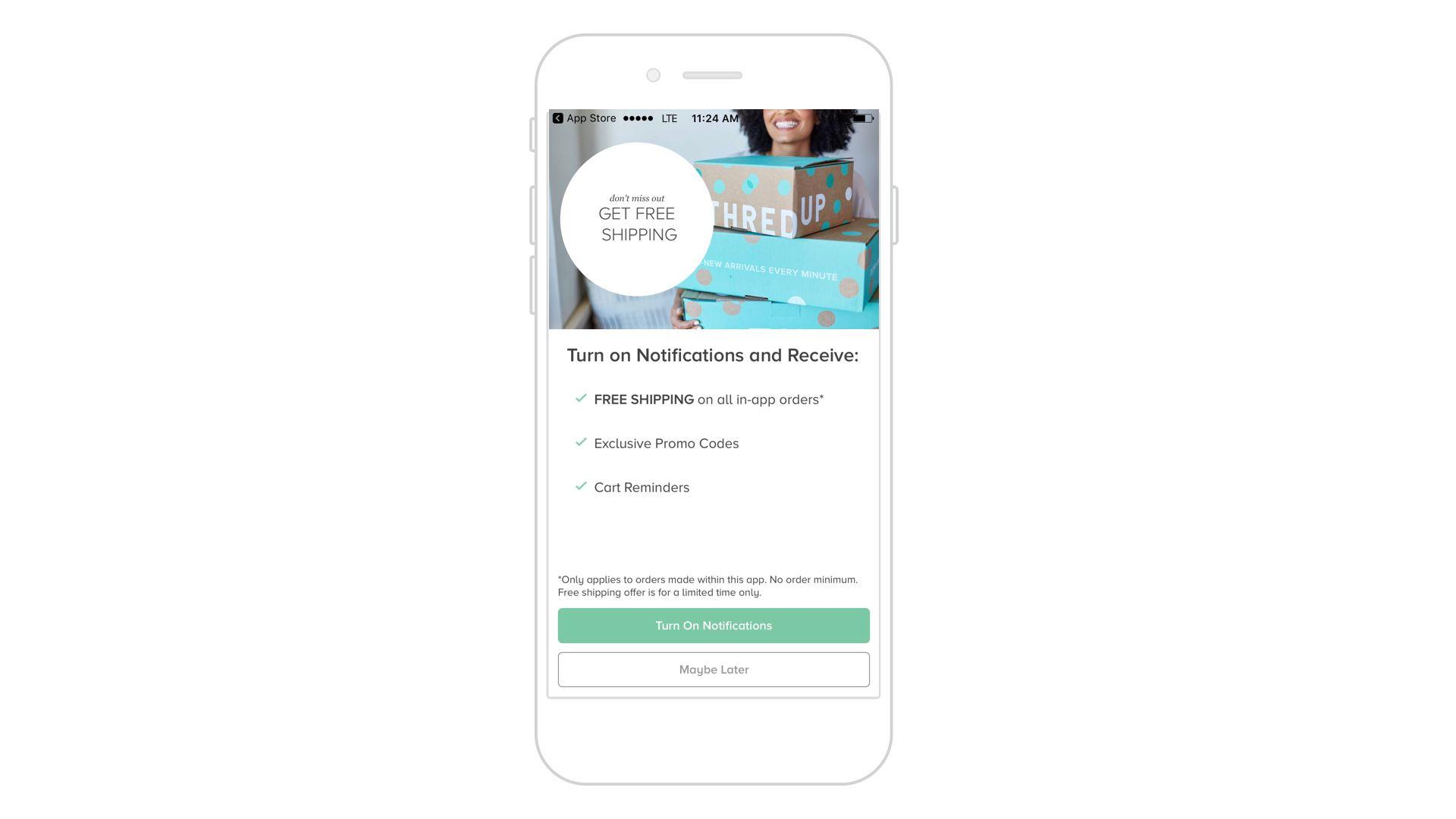
Not only are they implementing a best practice for push priming, but this particular prompt sets them up for success. Here’s why:
1. Explaining the value-add
ThredUp boasts exclusive promo codes, which is an obvious value-add for any retail brand. Even better, they offer cart reminders via push which, based on the business model for a resale retailer, clearly enhances the shopping experiences. (After all, their inventory is always going to be limited.)
2. Incentivizing push opt-in
ThredUp knows that push will greatly improve the user-experience, so they’re pulling out all the stops and telling users “Hey, you can have free shipping on all app orders IF (and only if) you opt-in to push.” For many shoppers, but probably thrifty shoppers in particular, this offer alone is likely worth an opt-in (even if they’re not totally sold on push). This gives ThredUp the opportunity to prove the value-add to users who otherwise wouldn’t give them the chance.
3. Leaving the door open
The message’s “maybe later” button means there’s no ultimatum here. Users can decide later that they want to opt in and get the free shipping. This leaves a natural window for ThredUp to follow up. Maybe it’s an in-app message at checkout that says, ”If you opt in to push, you’ll get free shipping on this order and all future orders from the app.” Not to mention, there’s a banner in the app interface that will allow users to change their mind about opt-in to get free shipping at any time.
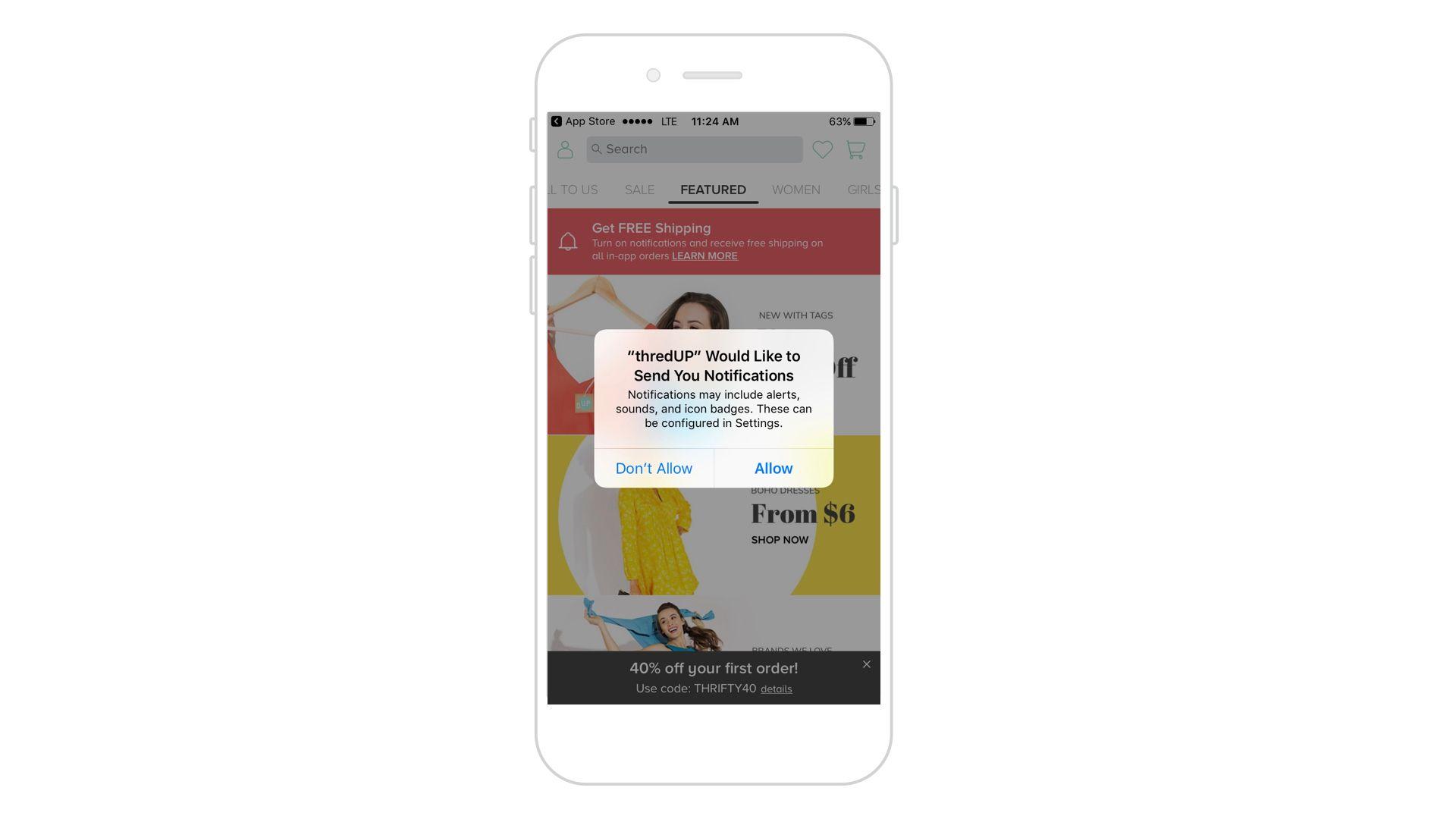
Overall, this is a smart, natural, conversational campaign. It doesn’t put pressure on the users, clearly states the value-add, and offers ongoing opportunities for opt-ins on the users’ time and terms. Now, that’s a brilliant experience. To learn more about push notification best practices and standards, check out our push notification guide.
Related Tags
Releated Content
View the Blog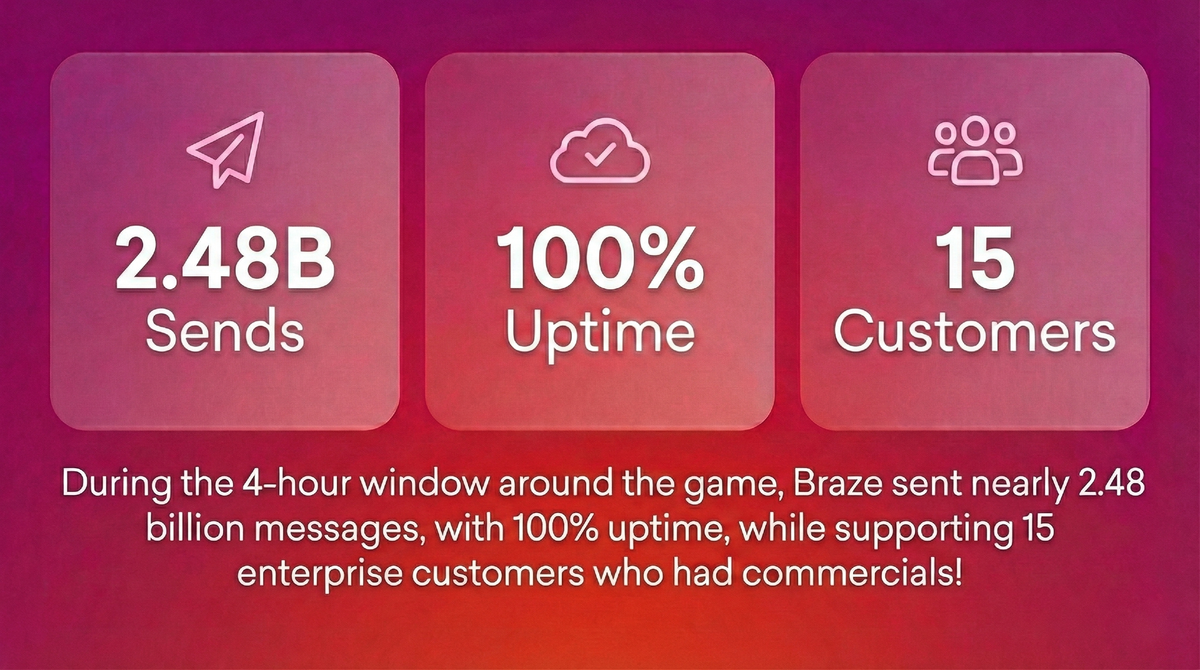
2.4+ billion sends, zero fumbles: How Braze supports leading brands during the big game

Jamie Doheny
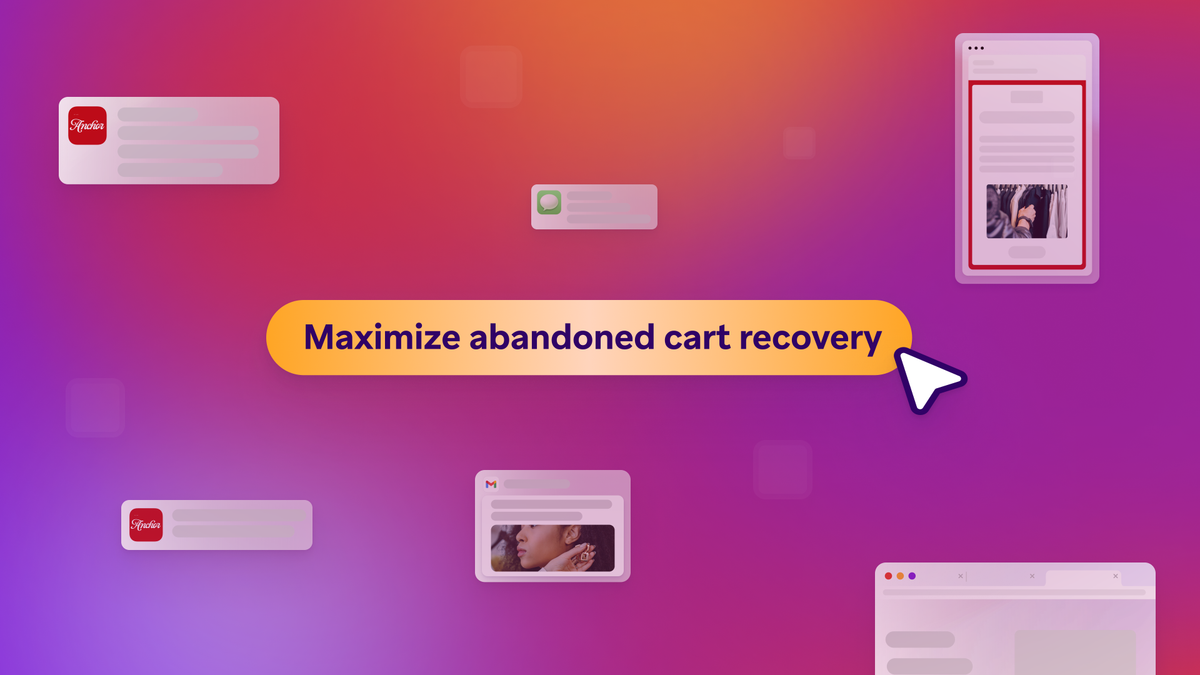
Beyond Predictions: Why Your Personalization Strategy Needs an AI Decisioning Agent

George Khachatryan

The OS and inbox as intermediary: How AI is (literally) rewriting customer engagement
