Get That Second Chance: Re-Permission Campaigns and How to Use Them
Published on January 14, 2016/Last edited on January 14, 2016/10 min read


Todd Grennan
Content Production Principal, Content Marketing at BrazeDear reader: This blog post is vintage Appboy. We invite you to enjoy the wisdom of our former selves—and then for more information, check out our new Cross-Channel Engagement Difference Report.
Mobile is intimate. It’s become normal for people to carry their smartphones and tablets everywhere they go, to sleep with them within reach. That closeness, when combined with the extraordinary audience data collection and personalized messaging that mobile can support, has made it an essential platform for marketers looking to engage their customers.
But customers aren’t passive receivers that marketers can hit up endlessly with messages; they’re active participants in the relationship you’re looking to build between your brand and its audience. And customers who are unhappy with that relationship have options—they can refuse to give you permission to collect essential customer data, or to message them in certain channels. (If they’re unhappy enough, they may uninstall your app completely.)
That doesn’t have to the be the end of the story. When customers refuse to grant permissions or rescind ones they’ve previously approved, re-permission campaigns can be an effective way to get them to change their mind. But this approach can be tricky, so we’ve put together a guide that will walk you through the ins and outs of rep-ermission campaigns and what you need to create successful ones.
What are permissions?
Permissions are requests that an app makes of its users. These requests can be for access to customer data, authorization to send messages, or to access elements of a given smartphone or tablet. On Android devices, these permissions are displayed all at once before you download an app, while users with iOS devices are prompted to grant permissions in a piecemeal fashion. And while email permissions—in essence, authorization to send a message to a particular email address—are controlled separately from mobile systems permissions, with the majority of email opens now coming on mobile, they’re an important part of the permissions picture for mobile marketers.
Why do customers grant permissions, refuse to grant them, or rescind them?
There’s no universal answer. Some people grant permissions easily, no matter what, and others are reluctant to do so even for valued apps. As a general rule, it makes sense to see a customer granting permissions as an expression of confidence—that the information and access they’re providing won’t be misused, and that the brand asking for the permissions will make use of them to deliver a relevant, valuable experience.
Customers who decline to grant permissions to your app in iOS may do so for a number of reasons. Maybe they generally don’t trust brands to use their personal data thoughtfully or to keep it safe. Maybe they’re unsure why you’re asking for the information, or how handing it over will benefit them. It’s also possible they may be reacting to bad experiences they’ve had with other apps, where they granted permissions and came to regret it—either because they didn’t get the value they expected, or because giving the permissions caused annoyances.
When someone decides to rescind permissions that they’ve previously granted you, that’s a significant cause for concern. However, because uninstalling your app is easier for users to do than going into their settings and removing permissions, unhappy customers will often just remove your app, rather than going to the trouble of adjusting what they’re allowing your app to do. Nevertheless, it’s something worth keeping an eye on as a possible sign of diminishing engagement.
What is a re-permission campaign?
In essence, a re-permission campaign is messaging outreach you send to customers who have refused or rescinded some or all of the permissions your brand has requested, in order to convince them to change their minds.
Can a re-permission campaign be used for…
Push notification permissions?
Yes, it’s possible. If you’re using a full-featured mobile marketing automation platform, you should be able to track when a customer opts out of receiving push notifications, making it possible to create an audience segment containing these users that can be targeted for a re-permission campaign.
Convincing a customer who has opted out of receiving push to change their mind can be difficult. Push notifications are a great way to share timely information with your audience, but because they work by interrupting the recipient, they need to be used thoughtfully. Customers who had a bad enough experience receiving push notifications—whether from you, or while using another app—that they chose to opt out of push are likely going to be a hard sell.
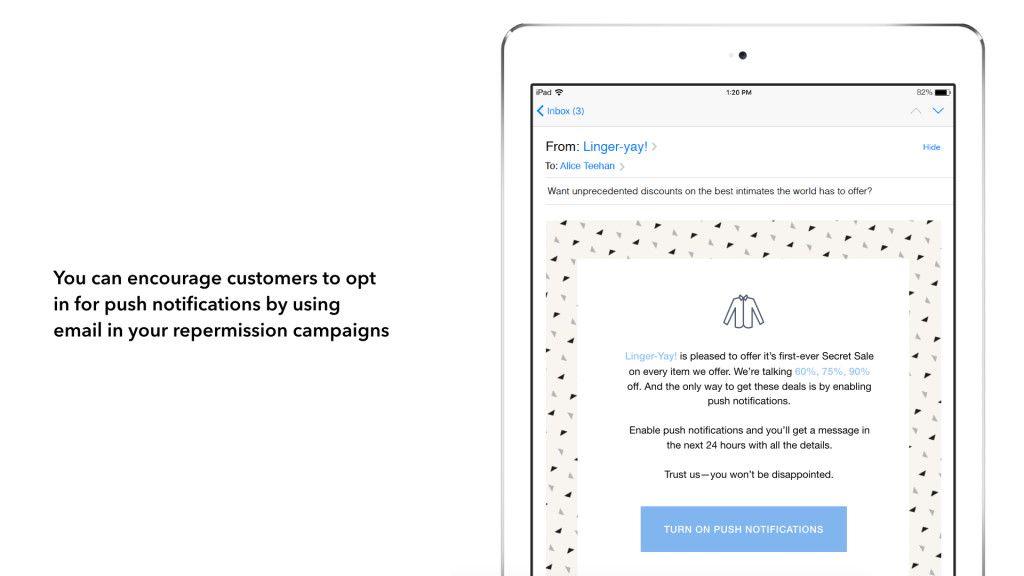
If you’re willing to offer up discounts, special content, or other rewards to customers if they turn push notifications back on, this kind of campaign can make sense. But take a hard look at your messaging cadence and approach first. It’d be a shame to win them back and then lose them again a few days later because you’re over-messaging or sending them irrelevant outreach.
Email permissions?
Yes, this can work. Email re-permission campaigns tend to come in two forms:
1) Re-permissioning of disengaged email recipients via email
For a lot of brands, email re-permissioning is less focused on convincing customers to re-join their mailing list, and more about reactivating customers on their list who have stopped engaging with the emails they’re being sent. Maybe they changed email addresses, or used Gmail to block emails from you; alternately, they may just have fallen behind on reading their emails. By targeting them for an email-based re-permission campaign, you have an opportunity to make a case for why they should engage with your emails and the value that they’ll see if they do, while also identifying customers who are genuinely disengaged from your email efforts and should be contacted by other channels.
2) Re-permissioning via push or other channels
This approach is designed for current customers who have refused to join your email list or who have unsubscribed. Since you can’t send those customers emails to encourage them to resubscribe—at least, not without risking massive fines—you’ll need to use another channel, like push notifications or in-app messages, to encourage them to join your email list.
Generally, the approach is similar to a push re-permission campaign: identify customers who have dropped off your email list and target them for a follow-up campaign encouraging them to return to the fold using discounts and other incentives.
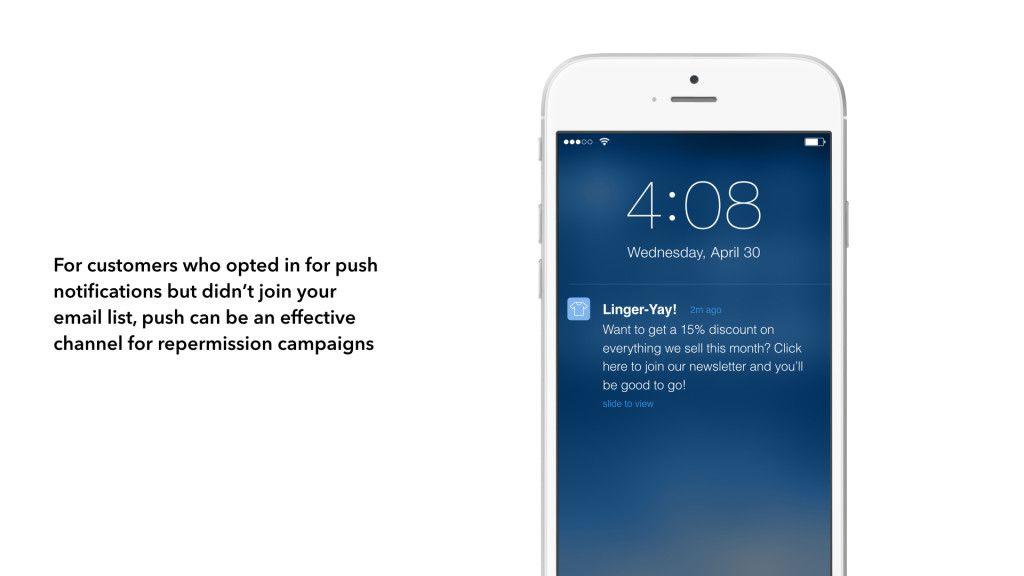
Because your brand has direct control over your email subscription lists, as opposed to mobile systems permissions, which are heavily influenced by rules set by Apple or Google, customers who are convinced to re-subscribe don’t have to navigate their devices’ settings to opt back in. That’s a big advantage, because people are more likely to carry out desired actions if they’re not difficult.
General systems permissions?
Yes. But to be effective, you need to make sure that your brand’s data collection is set up to track whether customers have enabled each and every permission you request—otherwise, your marketing team will have a hard time identifying which customers to target for this kind of campaign, making it hard for their re-permissioning efforts to succeed.
In-app messaging permissions?
No, because that would be completely unnecessary. If someone is using your app (or visiting your website), you can send them an in-app message. Period. End of story. There’s no need to get permissions.
News Feed Card permissions?
No. Just like in-app messages, News Feed Cards can be delivered to any customer who is currently active in your app (or on your website) without requiring special permissions.
What do you need for a successful re-permission campaign?
A targeted audience
Your re-permission campaign isn’t going to get far if you can’t identify which members of your audience have refused or rescinded permissions. Making sure that you’re on top of your data collection will allow you to accurately target the customers you’re looking to reach, without bothering people who have already agreed to provide the authorization you requested.
A usable messaging channel
You can’t send a re-permission campaign if you don’t have any way to reach the customers you’re trying persuade. Someone who has opted out of push notifications obviously can’t be reached using that channel; the same goes for someone who has unsubscribed from your email list. That means that re-permission campaigns for messaging permissions often require your brand to have multichannel messaging capabilities.
While a single channel can suffice for a re-permission campaign targeting mobile systems permissions, users respond best to different outreach channels and making use of multiple channels in your messaging can have a major positive impact on its effectiveness.
A pitch that can resonate
One thing to keep in mind when you’re putting together re-permission campaigns is that you’re intentionally targeting a group of customers who you’ve failed to persuade in the past. Whether you asked them to grant permissions and they refused, or they agreed and later changed their mind, the odds are high that they’ll be resistant to your outreach. You need to make sure that there’s a clear value to the customer in granting (or re-granting) the permissions you’re seeking and that the campaign you send clearly conveys that value. Otherwise, you’re likely wasting your time.
An effective incentive
Explaining the value in granting permissions may convince some of the customers you’re looking to win over. But for the rest, having a compelling incentive is key. If your brand has a retail app, that incentive might be a discount; if it’s a streaming app, it might mean giving customers advance access to new songs or videos. By sending someone an email that, for example, offers a $10 credit if they enable push notifications, not only are you giving that customer a clear incentive to opt in for push, you can also easily identify whether the campaign has succeeded by tracking which customers take advantage of the credit.
Why not just send a re-permission campaign every time someone refuses or rescinds permissions and keep going until they change their mind?
Re-permission campaigns can work, but given the challenges inherent in convincing a customer to do the opposite of what they’re inclined to do, it’s best to think of them as a break-glass-in-case-of-emergency step. Hounding your customers to carry out an action that they’re just not willing to do increases the risk that they’ll tune out your outreach or uninstall your app. That’s not what you want.
Additionally, overusing the messaging channels that you do have access to can lead to significant repercussions for your brand. After all, 78% of customers will opt out of push or uninstall an app if they get push notifications they’re unhappy with and sending too many emails to unengaged customers can damage your sender reputation, leading ISPs to reduce or remove your ability to reach even highly engaged members of your audience through this channel.
If you find that your brand struggles to get and maintain messaging permissions for push notifications or email, that may be a sign that your particular audience finds your brand promise more compelling when delivered using a different channel. That doesn’t mean that you should stop looking for ways to improve your push or email approach (whether by adjusting your cadence, adding personalization, or something else), but you should make sure that you’re taking full advantage of the channels that your customers ARE responding to.
To master permissions, plan ahead
Don’t put yourself in a situation where re-permission campaigns are something you need to constantly send. Instead, reduce the need for this kind of outreach by thinking ahead and using in-app messages to clearly explain to your customers the benefits of authorizing permissions and triggering the official iOS permissions prompt only after a customer indicates that they are willing to grant those permissions. It takes a little work, but taking this kind of preemptive approach will increase the odds that you receive what you’re asking for and give you the opportunity to resurface the request in the future without having to make use of a re-permission campaign.
Related Tags
Releated Content
View the Blog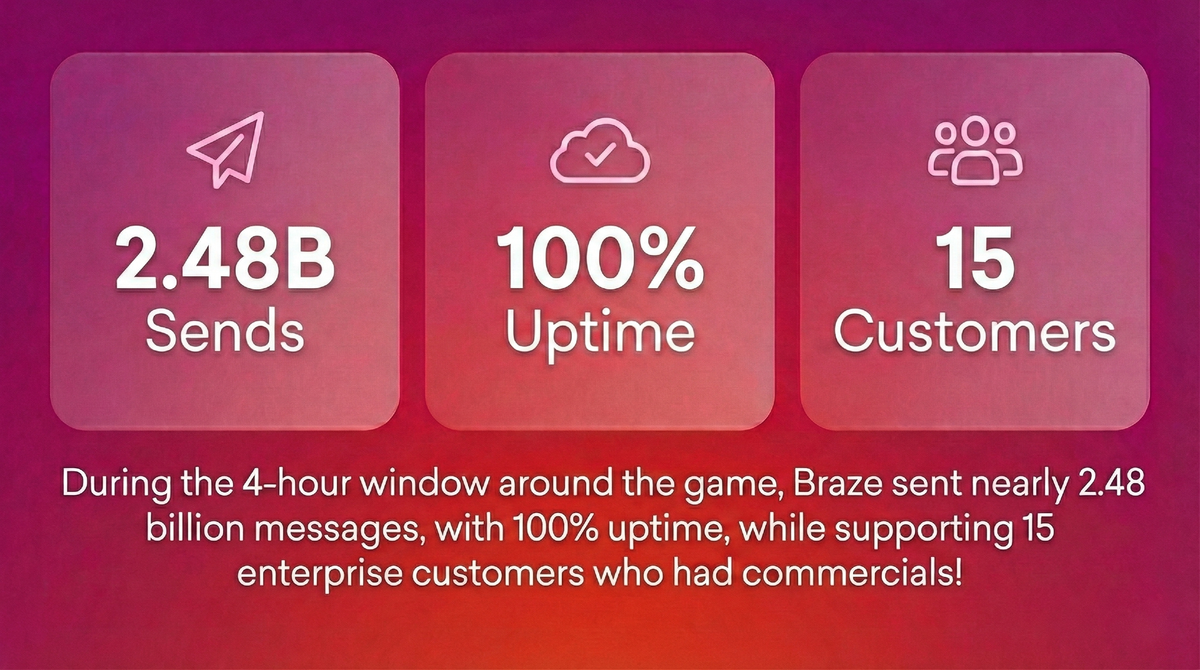
2.4+ billion sends, zero fumbles: How Braze supports leading brands during the big game

Jamie Doheny
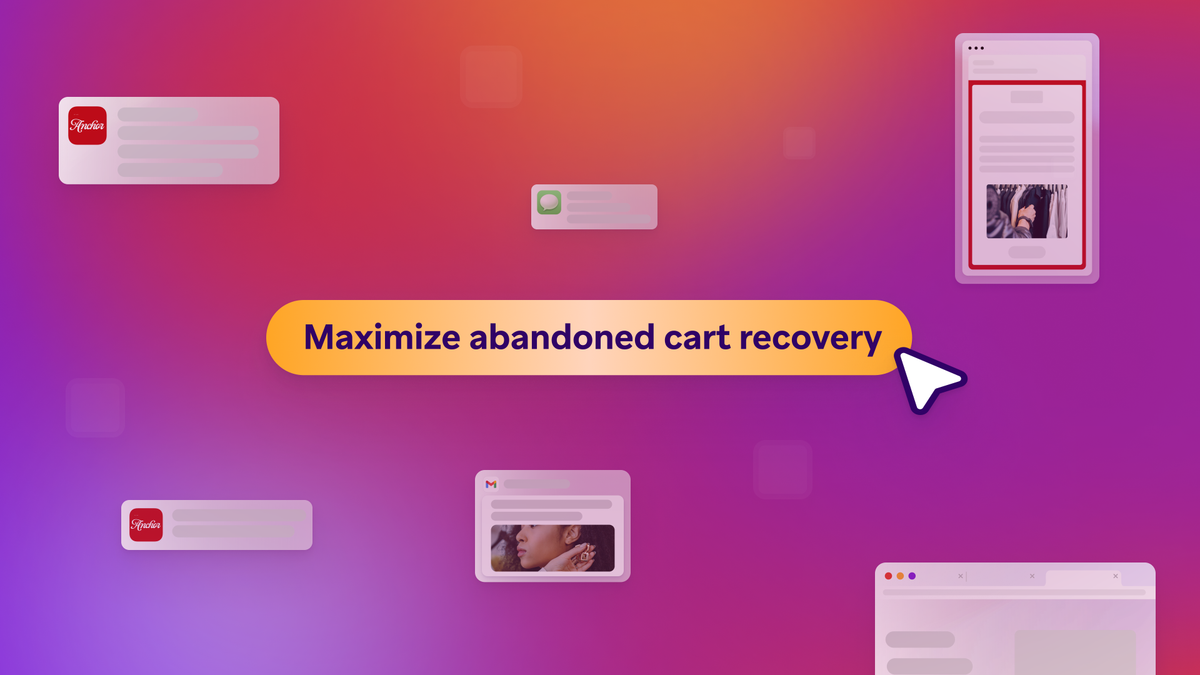
Beyond Predictions: Why Your Personalization Strategy Needs an AI Decisioning Agent

George Khachatryan

The OS and inbox as intermediary: How AI is (literally) rewriting customer engagement
