Push Notification Alternatives: How To Reach Users Who Are Opted Out
Published on October 24, 2016/Last edited on October 24, 2016/4 min read


Team Braze
As a smart digital marketer, you’re likely spending most of your days skillfully combining your four channels—push notifications, emails, in-app and in-browser messages, and News Feed Cards—in coordinated multichannel campaigns. But what happens when your customer closes one of these doors by opting out of push?
Push notifications are the best way to send urgent, time-sensitive messages that your users will see even while they’re outside of your app or website. But push also presents unique challenges: users have to opt in to receive it, and are likely to turn push off if they don’t like the messages they get. Our recent Digits data report shows average opt-out rates at 41% for Android and 60% for iOS.
How can you reach these opted-out customers with your urgent messages? Fortunately, the digital marketing ecosystem offers several alternatives to getting your most time-sensitive messages to customers who are hiding from push—and even convince them to opt back in.
Your push-less strategy
Admittedly, push notifications are unique. They flash on the device’s screen the moment they’re received, so they’re perfect for announcing anything that requires immediate action, such as time-sensitive news, special offers, or upcoming events. But each of the three other channels share some of the features of push. Thanks to this overlap, you can use these channels strategically to accomplish what push does so well.
Let’s take a look at the strengths of each channel:
- Email, like push, is delivered outside of your app or website. It can grab attention from users who wouldn’t have opened your app in the next short span of time, but who do check their email often.
- Like push, in-app and in-browser messages vanish quickly, but the content can be long and visually complex like an email (though admittedly not to the same degree), or short and sweet like a push notification.
- News Feed Cards linger within your app or site’s message center, so they’re great for richer and more valuable content. Plus, unlike any of the other channels, you control how long they remain viewable.

A notification about a News Feed Card
Here’s how these channels can be used, separately and together, to mimic push.
Use emails with urgent subject lines
If a customer is on your email list, craft an urgent subject line (“Our special offer ends soon. Hurry!”). When the email lands in the user’s inbox, depending on their settings, their smartphone may buzz or generate a notification, achieving the same immediacy as push. At the very least, you’ll get the user’s eye the next time they scan their inbox. Don’t forget, though, that emails are great for delivering rich content. Do use the subject line to grab attention with short and direct copy about your timely message, and then make sure the rest of the email offers value that brings the user to your website or app.
Once the user has opened your app, you can deep link directly to the content (news, sales, or other promotion) you want them to see. You can also send them to an in-app message or News Feed Card that expands on your message or provides more valuable information.
Take a multichannel approach
What if the customer isn’t on your company’s email list? Fortunately, targeted News Feed Cards offer another great way to send an alert-like message. News Feed Cards trigger an inbox-like number within the app, alerting app users that a new message awaits. Of course, only customers who open your app will see this message, so when you can’t pair it with push or email, for users who aren’t on either list, other methods such as retargeting and social media can be used to bring users back to the app.
Get that opt-in
Once the customer re-engages, prompt them with an in-app or in-browser message that primes them to opt in for push. Consider offering significant value—whether it’s a deep discount or a piece of exclusive content—in exchange.
Thanks to the multiple mobile channels, you have several powerful ways to send urgent messages to customers who haven’t opted in for push. And once customers realize what they’ve been missing by avoiding push, they might very well be inspired to opt in at last.
Releated Content
View the Blog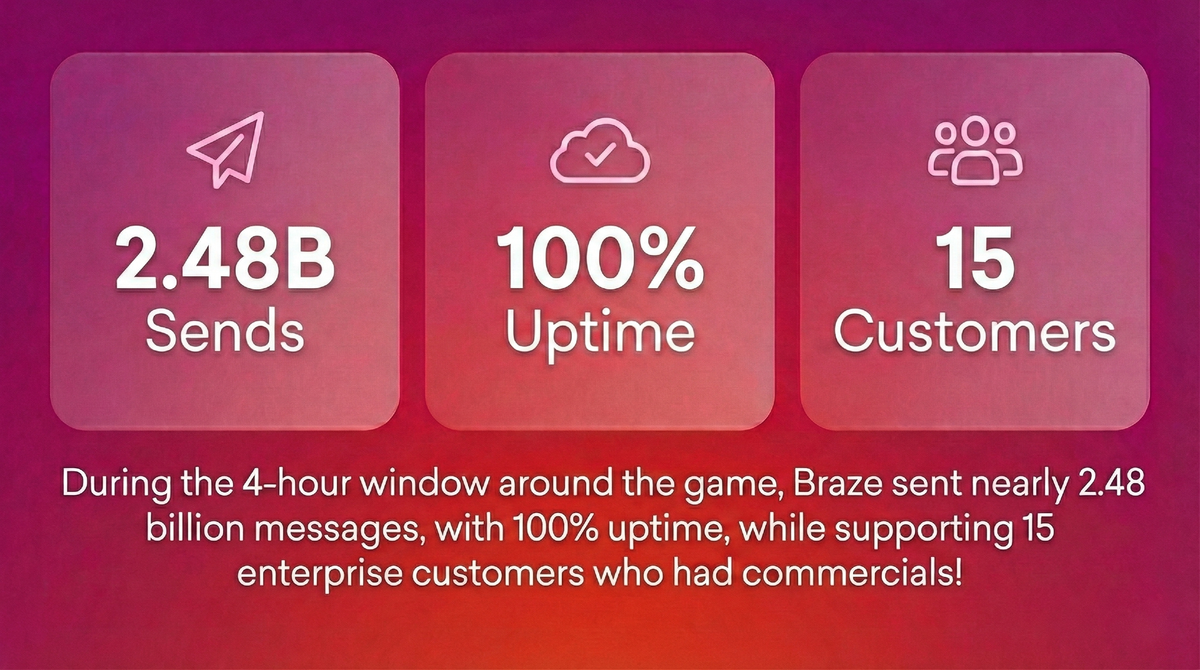
2.4+ billion sends, zero fumbles: How Braze supports leading brands during the big game

Jamie Doheny
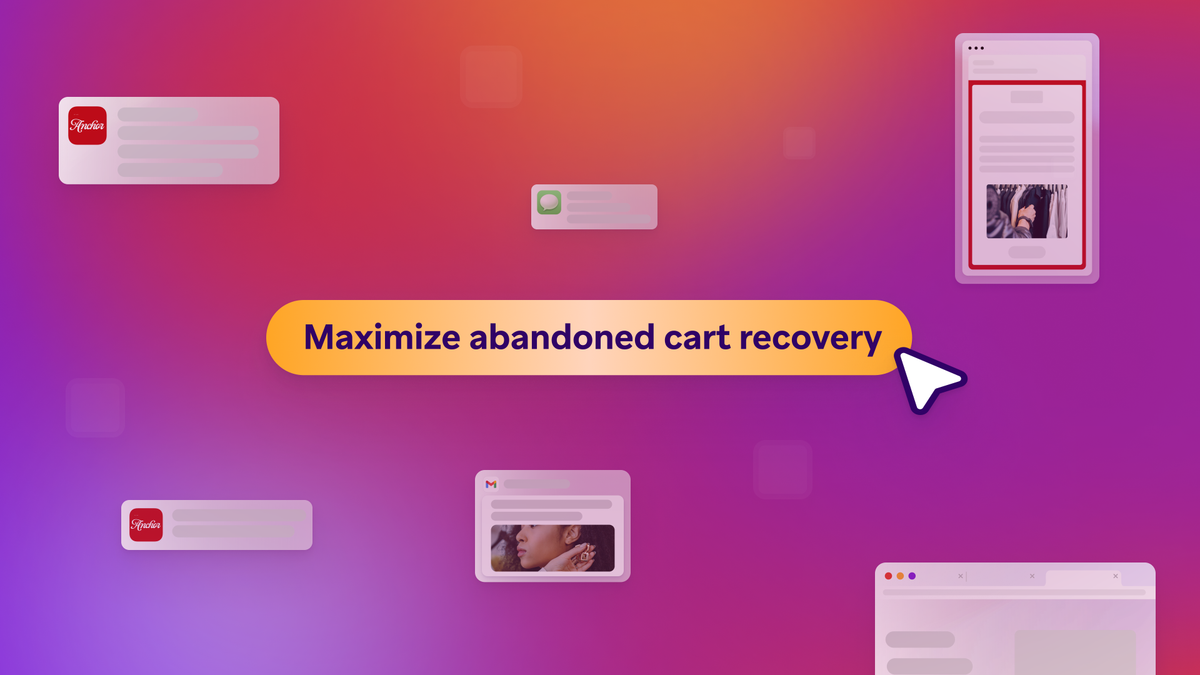
Beyond Predictions: Why Your Personalization Strategy Needs an AI Decisioning Agent

George Khachatryan

The OS and inbox as intermediary: How AI is (literally) rewriting customer engagement
