7 Tips for Mastering Mobile Email
Published on April 01, 2016/Last edited on April 01, 2016/7 min read


Team Braze
Dear reader: This blog post is vintage Appboy. We invite you to enjoy the wisdom of our former selves—and then for more information, check out our new Cross-Channel Engagement Difference Report.
Mobile email open rates keep climbing higher and higher. Statistics vary but we know that at least a third of email opens are on mobile devices—the reality is probably more than half. That’s not a surprise given how frequently we use our phones. With the average person spending 3.1 hours per day reading personal emails, there are plenty of chances for customers to see your messages on their phones or tablets.
Email is definitely not dead
Developing high quality, personalized emails for web and mobile viewing can be time consuming but it is well worth the investment. According to Econsultancy’s Email Marketing Industry Census, “Email continues to be among a leading channel for delivering ROI despite decreased spend [sic].” Email can be a great way to continue to build long-term relationships as a channel that lends itself to reaching users and potential customers instantly with rich, complex content.
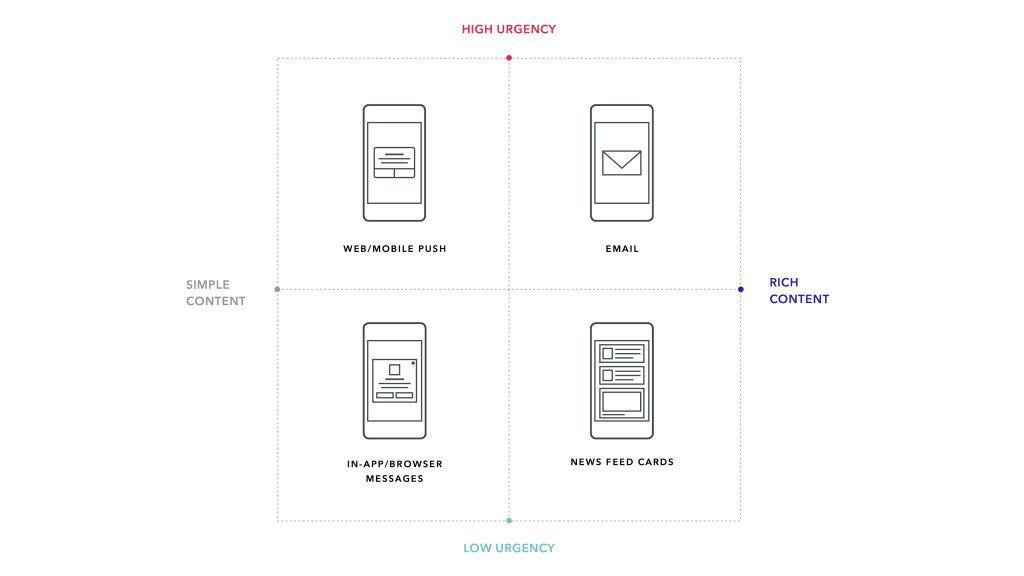
Email campaigns can be a great strategy for a variety of segments and purposes, such as:
- re-engaging lapsing users to bring them back to your website or app
- highlighting features of your brand that customers may have missed
- encouraging app downloads
- sending newsletters with valuable updates
Desktop email best practices ≠ mobile email best practices
To be effective, you may need to take a different approach to developing mobile emails. You and your team will want to shift your thinking from how you have formatted, developed content, and planned campaigns for desktop viewing to adaptations for mobile use.
Below are seven best practices that Appboy has seen work for our clients over the years, for creating and sending mobile friendly emails. With just a few procedural changes, you can ensure that your emails being viewed on mobile get the attention they deserve.
1. Keep it short and put your value first
Fractured attention is a major challenge to developing emails for mobile users who might be reading your email on the go. You only have a moment to make your point and offer something of value.
- Your primary call to action should be clear and easy to find, whether you want your reader to shop, subscribe, download, or learn more. You’ll want to use action words in the button or link and tie to the value that you’re offering through the email.
- Keeping your subject line short and paragraphs concise can also help readers browse quickly. For best mobile viewing, keep the subject line below 35 characters.
- The “from” field is even more limited than the subject line, so keep the “from” name below 25 characters.
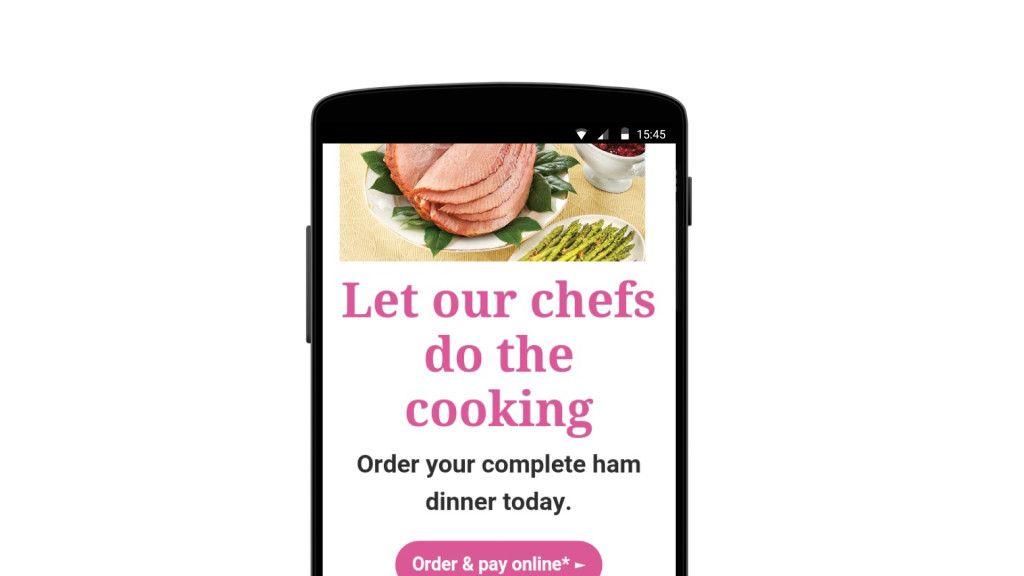
This food delivery service keeps the CTA clear and easy to find
2. Keep a simple and clean layout
The key to a mobile friendly layout is to create clean-looking creative, with plenty of white space, and links that are “finger-friendly.”
- To allow for the less precise, tip-of-the-finger selection of links, use large text, large call to action buttons, generous margins and spacing, and large form-fill fields.
- Keeping the email width below 500 pixels will ensure that it is easy to view on both mobile and desktop screens.
- For quick mobile loading, the size of the email should be under 25kb for just text, or 60kb with images.
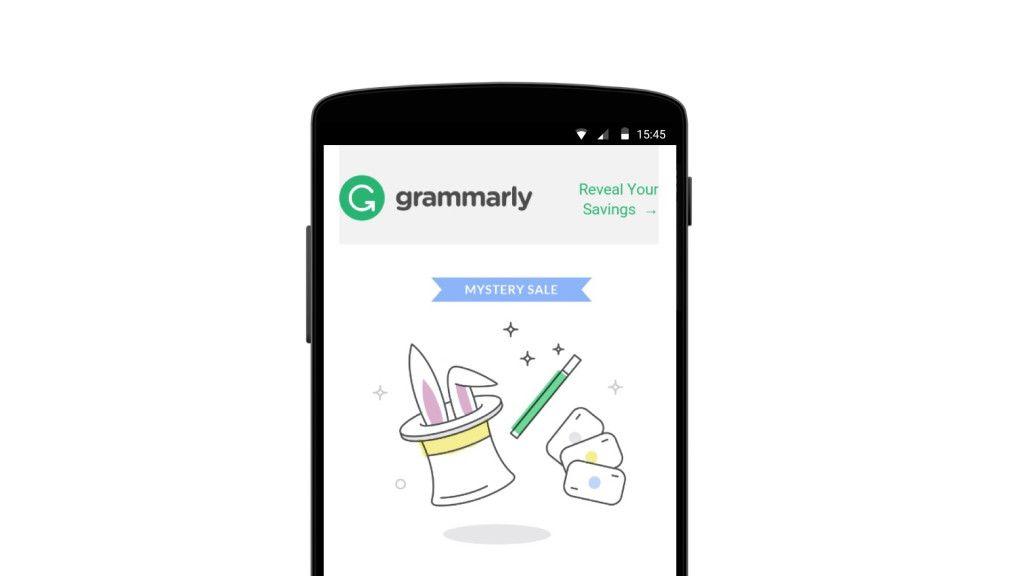
Grammarly uses generous spacing in this “mystery sale” email
3. Use Images with an eye for maximum impact
Images and videos can be powerful tools in mobile emails but only if they can load and are actually viewed. In fact, email is one of the channels best suited to image-rich content (it makes more sense to include multiple images in an email than in a push notification, for example), but that doesn’t mean you get free reign.
- Clear graphic text can be a good way to feature your offer in a quick and appealing way.
- It always helps to include “alt text” for all images, in case the image doesn’t load due to bad coverage or limited bandwidth.
- Resist the urge to manually adjust the height and width of images in the coding because it can cause unnecessary white space if the message is degraded.
- Remember the 60kb rule for the size of the email.
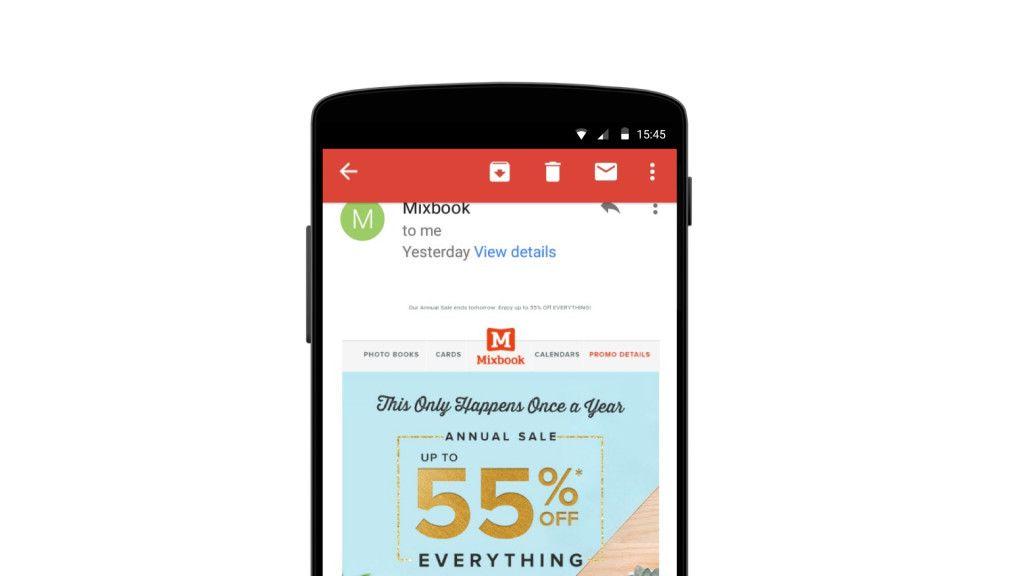
Mixbook uses graphic text to call out their 55% off sale
4. Preview your email and test your linked-to pages
After you’ve worked hard to develop a beautiful email for mobile viewing, don’t forget to view it yourself to ensure it turned out the way you had hoped.
- In addition to previewing your emails in multiple email clients, testing the email on multiple devices helps to ensure the layout is preserved. Many marketing platforms include a previewing function in which you can choose which email clients and devices to test.
- The same goes for the landing pages you link to from your call to action. Test these pages on mobile devices and make sure the text and any links are “finger friendly.”
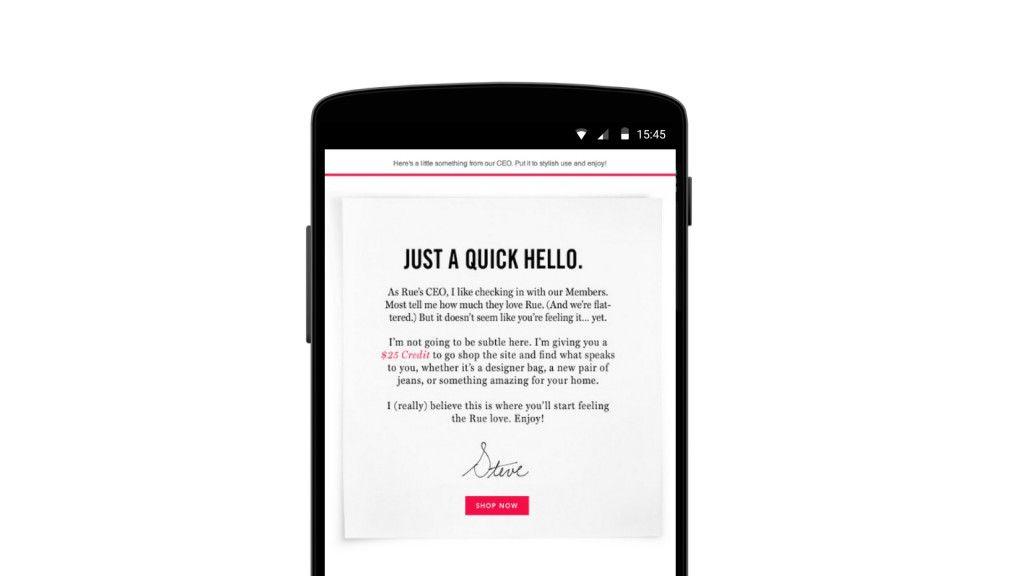
Rue La La’s email from their CEO is aimed at making lapsing or inactive customers feel appreciated, and includes an incentive
5. Build trust to gain a place in your reader’s inbox
Getting the open can be trickier on a mobile device if people are quickly scanning to delete large chunks of email when they have a free minute. In one study, 47.5% of consumers reported using their mobile devices to sort through emails before spending more time to read them on a desktop. You may need to take some steps to build trust and ensure your customers see your emails as valuable.
- It can help to keep your “from” name consistent to become recognizable, rather than switching around and sending from different staff accounts. One exception may be the periodic CEO or executive email for emphasis and to convey how much you value your subscribers.
- After you’ve developed engagement, ask Gmail users to move your email from the promotional tab to primary to gain better email real estate.
Amazon uses personalization to pull in the customer’s name and device and to deliver useful information about a software update
6. Use deep linking
Once you start targeting mobile email opens, you’ll notice new opportunities, like deep linking. When readers open your email on a mobile device, they can follow a link directly into your app through a deep link.
- Including deep links in mobile emails can encourage direct downloads of your app.
- If you’re trying to boost engagement or coax lapsed users to return, you can help them navigate the app and lead them to key features they may have missed.
7. Don’t forget your overall email best practices when you start including mobile
While many aspects may be different, there are still some tenets of good desktop email development that you should keep in mind.
- A little personalization can go a long way. Customizing the salutation or mentioning user activity may increase your clicks if it encourages people to read through to your call to action.
- Graphic text and images have their place but some brands may want to take the standard text approach so that it looks like a one-on-one email (plus it will load more quickly on a mobile device). Or perhaps different types of emails make more sense in each format, for your specific user segments.
- Spam regulations still require that your message match your claims and even on mobile emails, you’ll need to provide an easy way for users to unsubscribe.
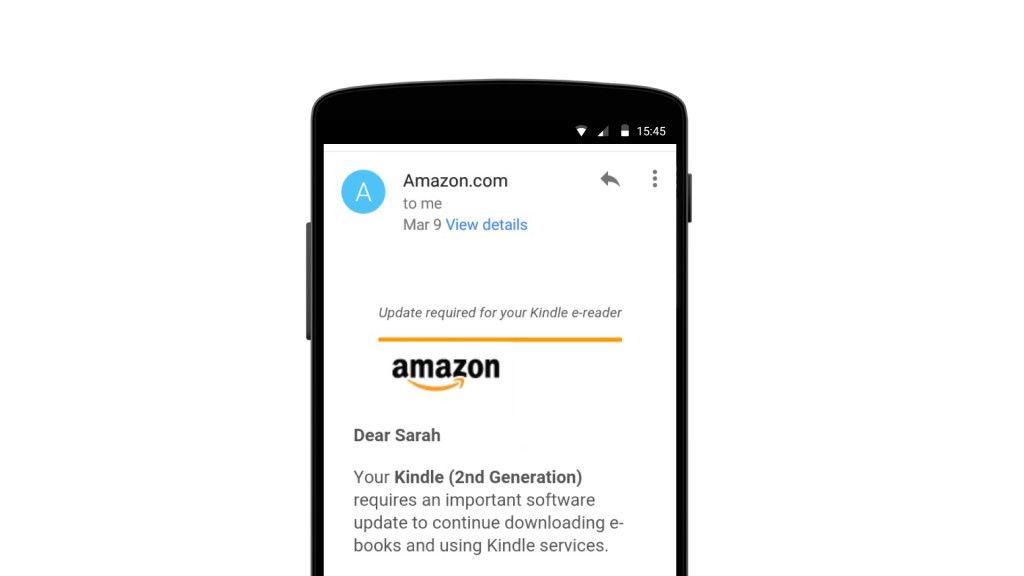
Amazon uses personalization to pull in the customer’s name and device and to deliver useful information about a software update
What’s next?
If you’re not sure what to focus on next, it might be time for some A/B or multivariate testing. Isolate the key metrics you’re working on to improve and experiment with one or two aspects in an upcoming email. Some questions you could investigate: Do different send times or layouts lead to a higher mobile click through rate? Do images or colors make a difference in clicks on your CTAs? What kind of subject line leads to the highest open rate?
Additionally, once you know more about the habits of your users, you can target specific emails to segments based on their habits and preferences. Doing so will not only help increase your KPIs, you’ll be demonstrating to your customers that you care about their preferences, which will help to build trust and loyalty with your brand over time.
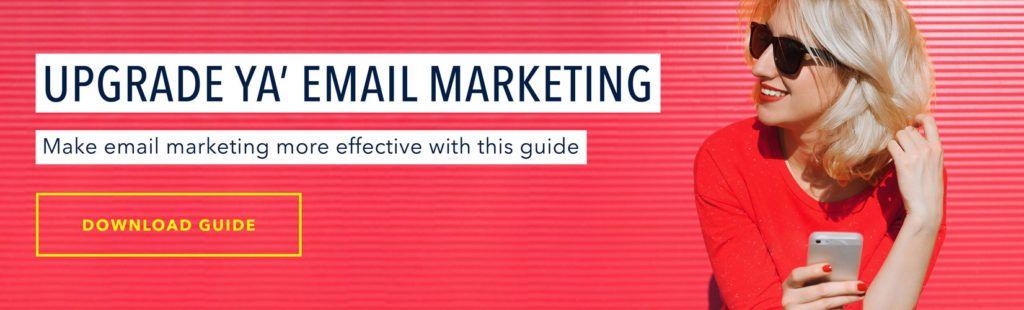
Releated Content
View the Blog
Omnichannel marketing: What it really means for customers (and how brands can deliver in 2026)

Team Braze

Customer engagement for SMBs: Strategies to compete, convert, and retain without the enterprise budget

Team Braze

Email marketing strategy for 2026: How to build high-impact, AI-powered programs
