What a Cross-Channel Onboarding Campaign Really Looks Like
Published on July 14, 2017/Last edited on July 14, 2017/6 min read


Team Braze
Dear reader: This blog post made its original debut in Appboy’s Relate Magazine. Pocket its pearls of wisdom, and then for more information, check out our new Cross-Channel Engagement Difference Report!
Beyond making a strong first impression, your initial onboarding campaign has the power to drive long-term engagement and longer-term loyalty. One essential component of onboarding is to ensure your approach is cross-channel and that it engages early-stage users across in-app messaging, push notifications, email, and News Feed Cards, among other channels. While single-channel onboarding messaging can help boost customer retention by as much as 71%, cross-channel campaigns are nearly twice as effective and have been shown to increase customer retention by 130%, according to research conducted by Appboy.
For a more in-depth look at how cross-channel onboarding flows can positively impact brands’ marketing efforts, let’s dive into the basics of onboarding, channel selection, and the customer journey. To simplify things, we’ll be focusing on the creation of a fictitious cross-channel onboarding campaign for a nutrition company (that we had a too much fun dreaming up) called Eat, Snap, Repeat.
WHAT ARE THE BASICS OF ONBOARDING?
1. Encourage completing the process
Not everyone who downloads your app will register, not everyone who registers will fill out a profile, and not everyone who creates a profile will begin engaging actively with your brand. Depending on your website, email newsletter, or app onboarding process, there are many potential drop-off points. A strong onboarding process will guide all users through each step seamlessly, leveraging the appropriate channels to do so.
2. Provide introductory and help content
Your intro content across all channels should offer how-to guidance for using your app, establish your product’s value and features, make customers feel welcome, and gain their trust and interest.
3. Create segments
No two customers are exactly alike, but they are likely to have certain behaviors and characteristics in common. Segmenting will allow you to target (new and returning) users based on shared activity or personal attributes and send the appropriate campaigns via the channel(s) they’re most likely to engage with.
4. Ask for permission
To use push notifications, for onboarding and beyond, you’ll need to get permission (at least from your iOS users). Create opt-in prompts that share the benefits of receiving these notifications, so customers know what they’re in for before they decide whether or not to receive push from your app.
5. Test, learn, and repeat
Utilizing send time optimization and message variants are just two potential ways to test, learn from and improve upon your onboarding messaging across the four main messaging channels. But they’re a great place to start.
6. Feedback
At a bare minimum: Asking for—and listening to—feedback early and often can help you avoid premature customer inactivity and churn. And on the plus side? Asking the right segment of users for feedback (and even to rate your app) can have positive returns for not only those customers but also for bringing in high-quality new users as well.
WHICH CHANNELS SHOULD YOU CONSIDER?
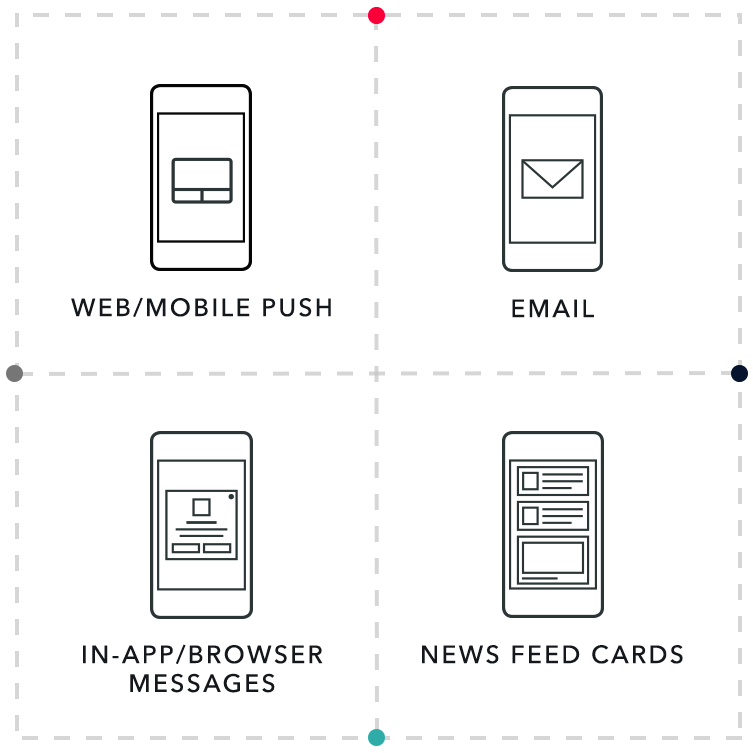
1. In-app messages
This is a key channel, not only because in-app messages let you reach customers at their most-engaged, but also because the in-app experience is often the first point of true onboarding. Some apps use in-app messaging to offer intro- and help-related onboarding materials before users even create an account, while others do so right after an account is created. This channel provides a great opportunity to prime customers to enable features like push notifications and location data services.
2. Push notifications
This channel provides a great opportunity to onboard by segment. For people who fail to complete the onboarding process, send push to remind them of the benefits of finishing creating an account. For those who finish onboarding but who have yet to engage further, use push to highlight a new feature for them to discover. For the onboarders who completed a significant action within the app, such as playing a level in a game, booking a ticket, or listening to some songs, congratulate them on the first step and suggest a next step, such as redeeming a special offer.
3. Email
While some see email as an older, dated messaging play, when it comes to welcoming new customers it’s highly effective: the very first email you send subscribers has the highest open rates, almost 60%—nearly triple the average open rate, and is likely to produce nine times the transactions and eight times the revenue compared to other emails.
4. News feed cards
Like in-app messages, News Feed Cards will reach app users when they’re engaged in your app. The advantage of these messages is that you control how long they appear (i.e. a customer cannot dismiss these notices), so when it comes to onboarding you can keep up helpful intro content and FAQs within the app for a user’s first few sessions and swap them out with content more appropriate for intermediate level users as they advance.
PUTTING IT ALL TOGETHER FOR A CROSS-CHANNEL ONBOARDING CAMPAIGN
Imagine a nutrition company called Eat, Snap, Repeat is offering an app-based food log for customers and has just developed a cross-channel onboarding campaign for new users. Here’s what their efforts could look like within the app—with in-app messaging and News Feed Cards—and outside of the app, via push and email marketing.
1. In-App Messaging
Before signup:
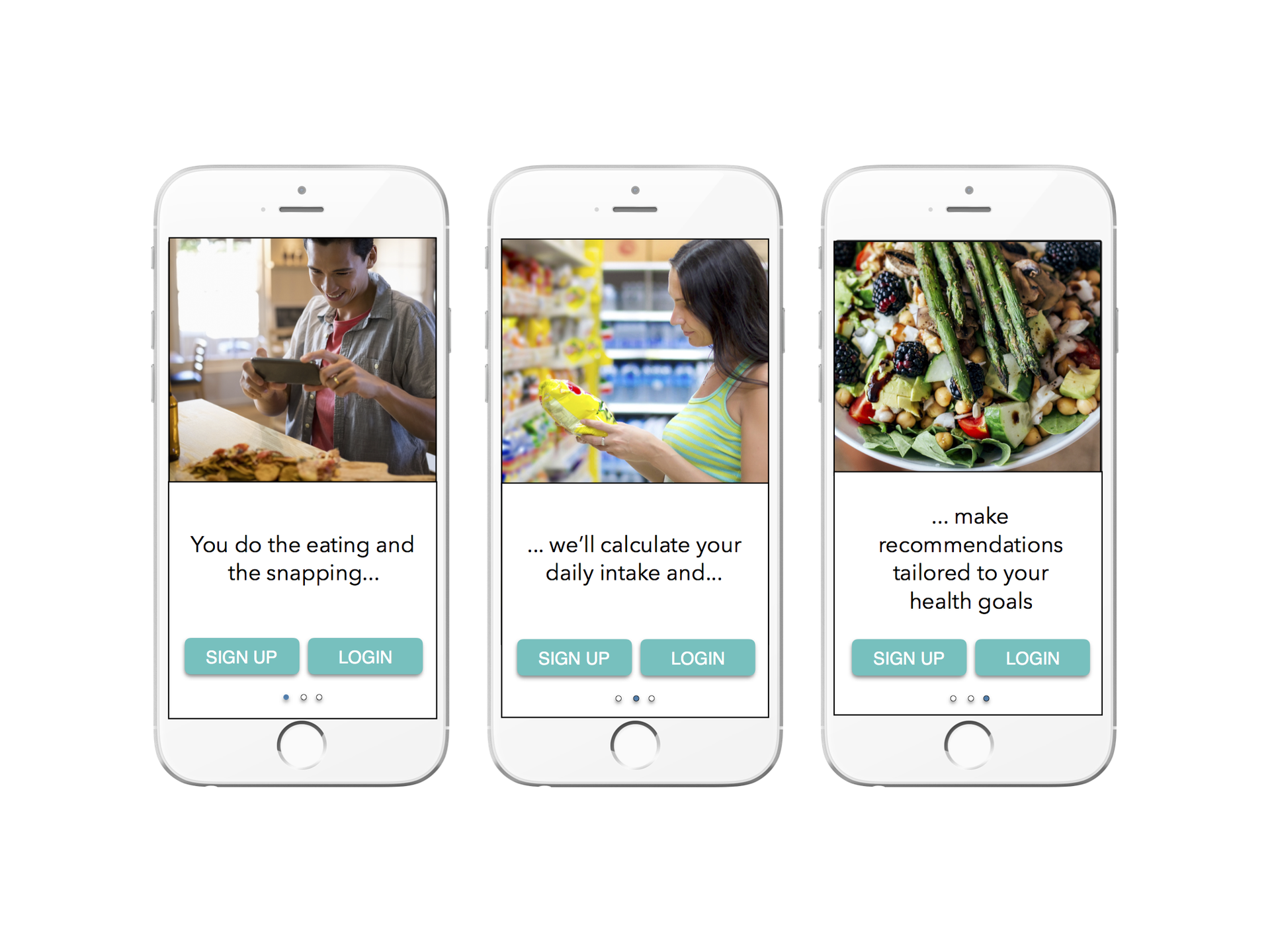
With this initial in-app messaging upon first use, the user is fully informed of the answer to the essential question (“What’s in it for me?”) and has a clear call to action: create an account.
After completing the signup process:
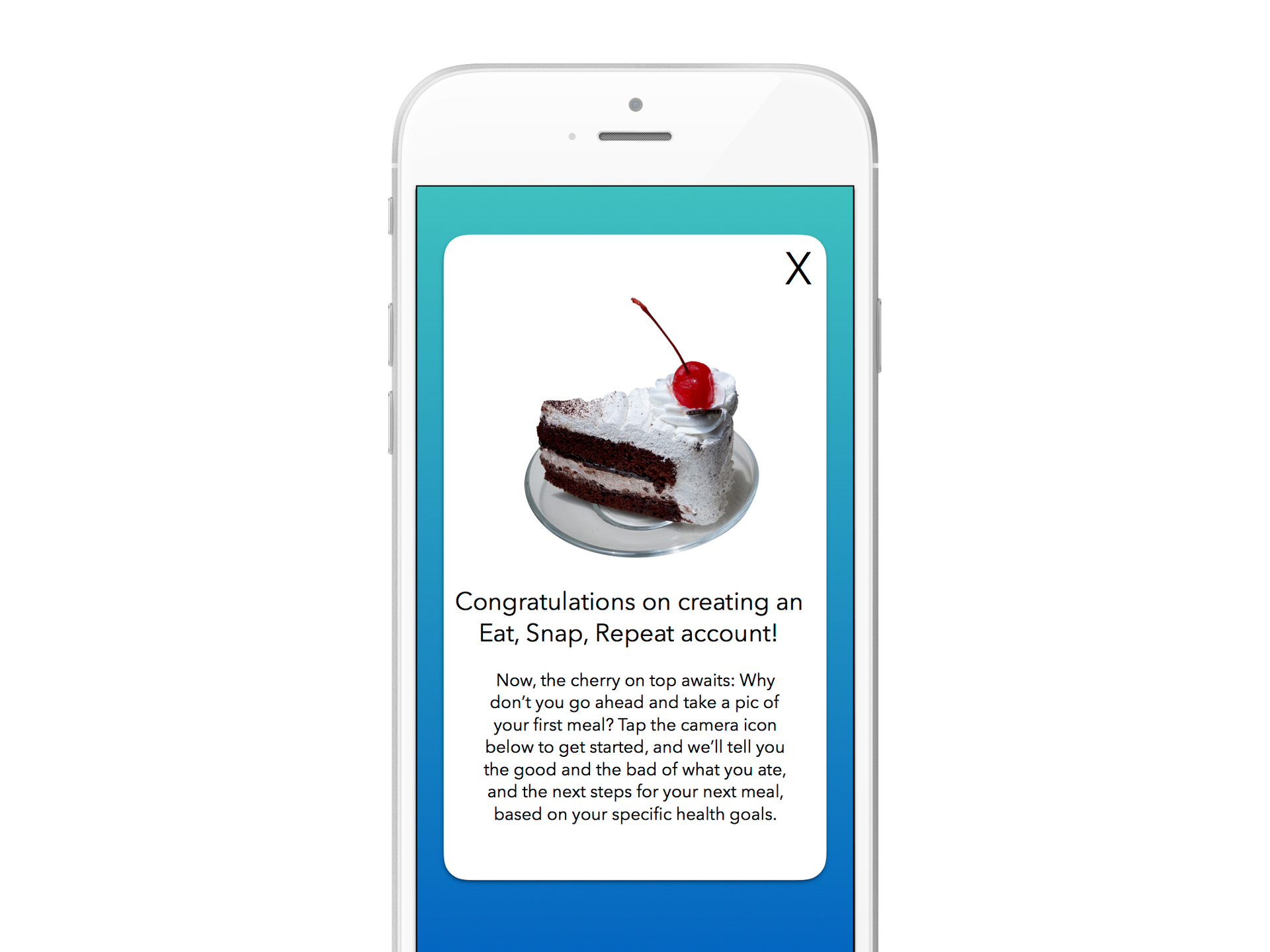
Here Eat, Snap, Repeat reminds customers how the app works and what some of the benefits of continuing to engage with the app are.
2. Push notifications
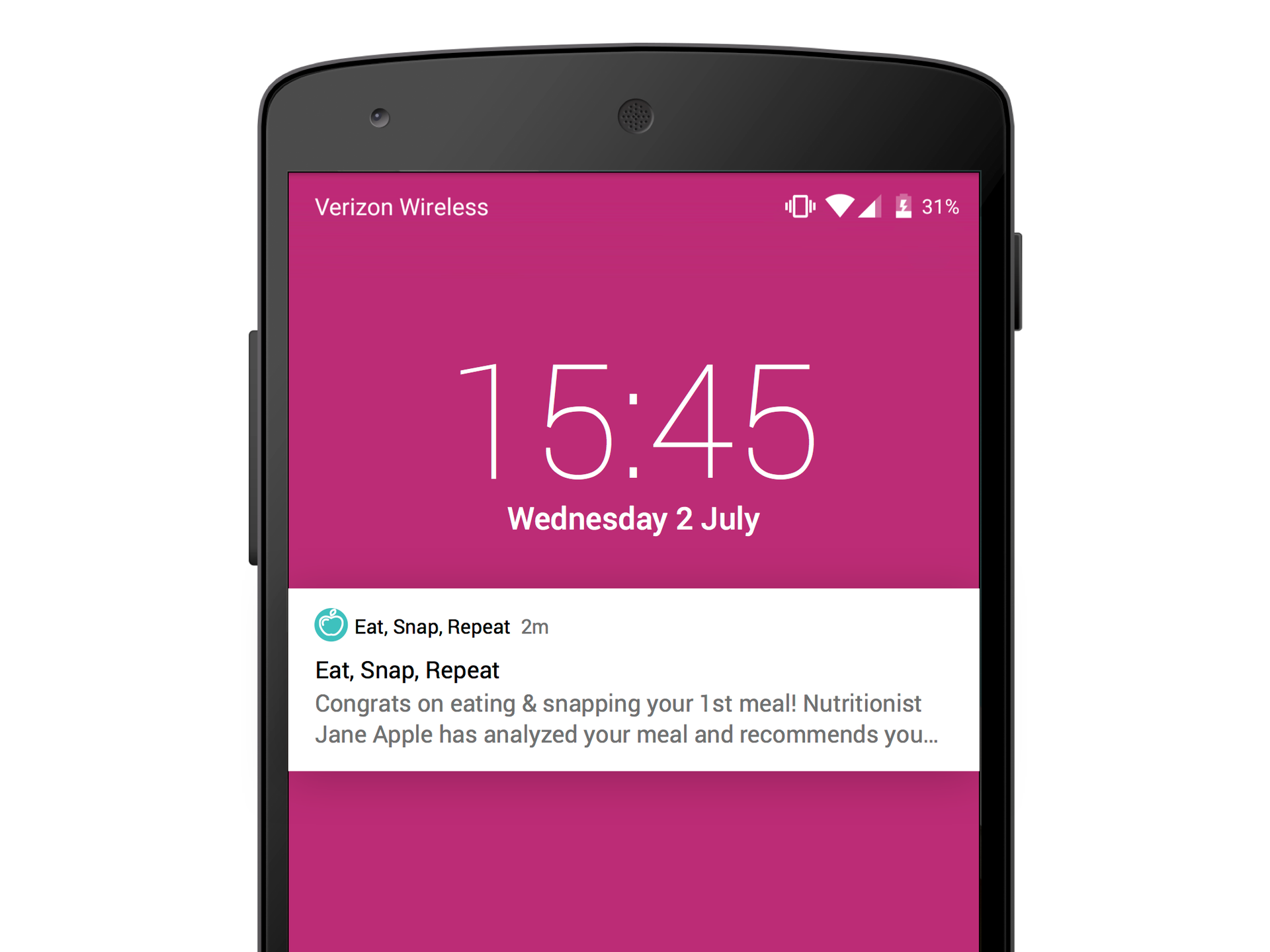
Here’s a potential push notification Eat, Snap, Repeat could send to onboarding customers who have already to become active within the app to encourage further activity.
3. Email
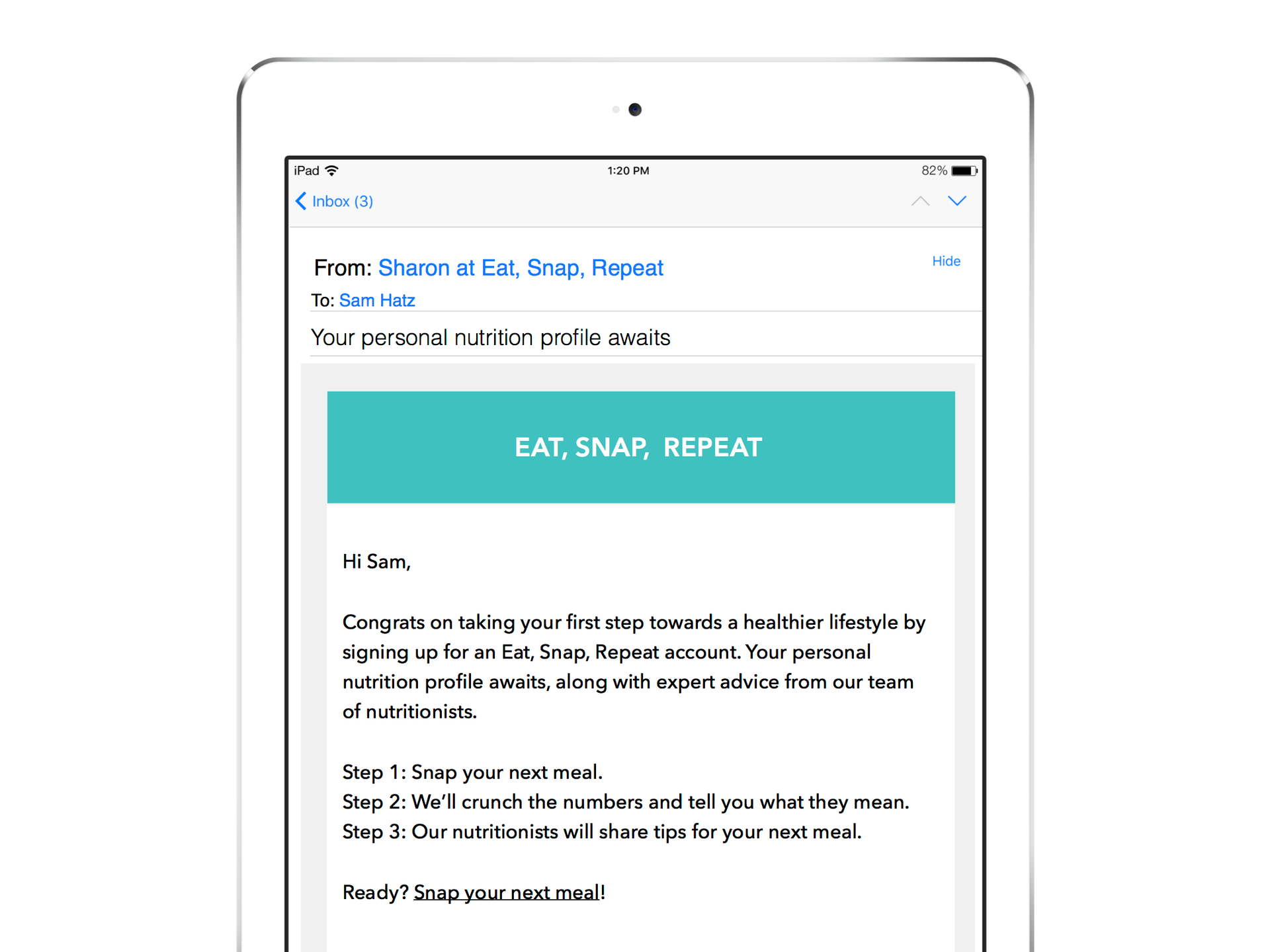
This email has the hallmarks of a winning welcome email campaign: it has personalization, a humanized onboarding process, and it demonstrates the benefits of further engagement.
4. News Feed Cards
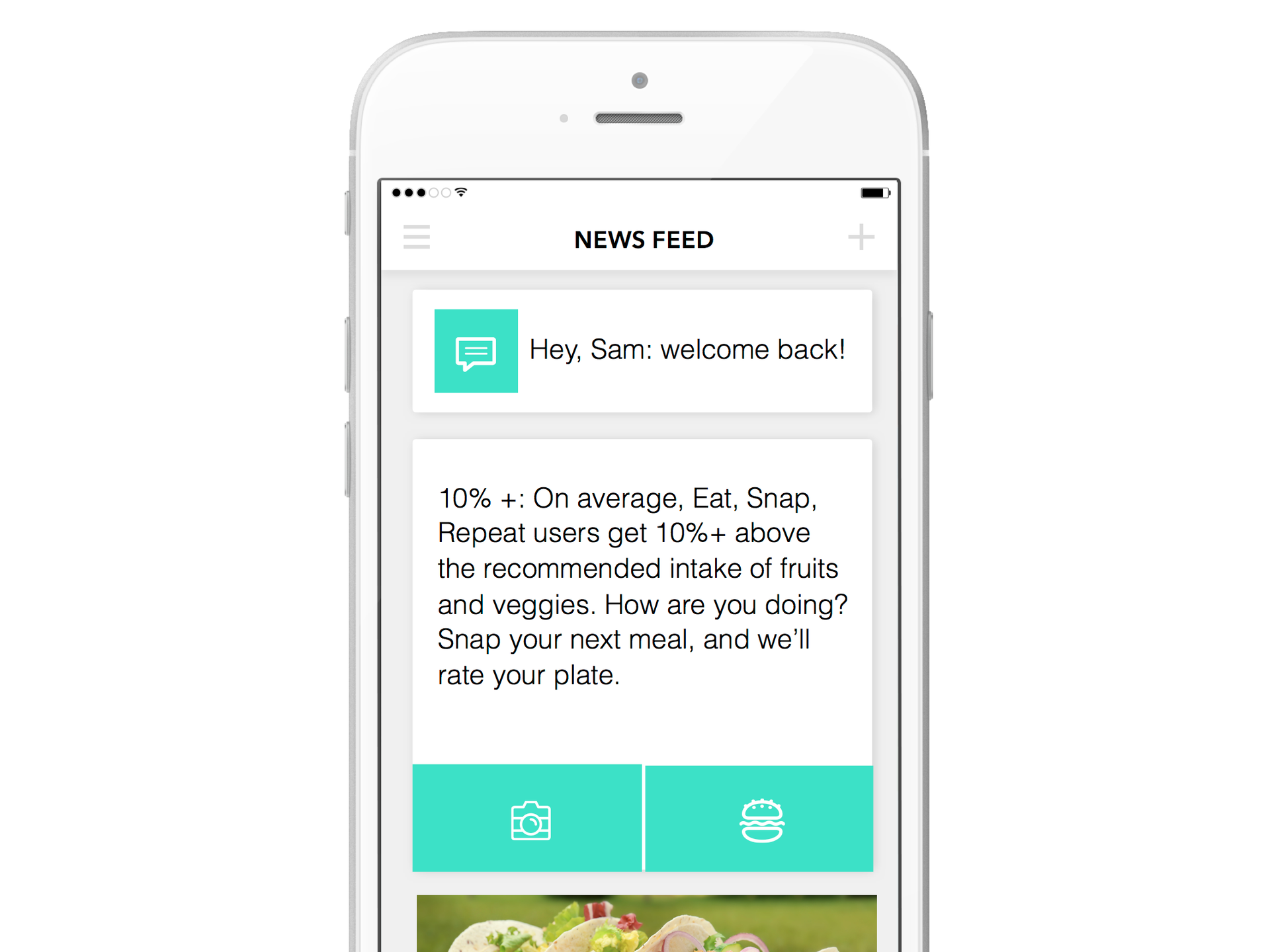
This News Feed Card is aimed at an beginning users who has yet to use the camera function of the food diary app. Once a user becomes more active, it could be replaced with a message that explains the benefits of another aspect of engaging with the app, such as opting into receiving and reading through a nutritionist’s food report.
Releated Content
View the Blog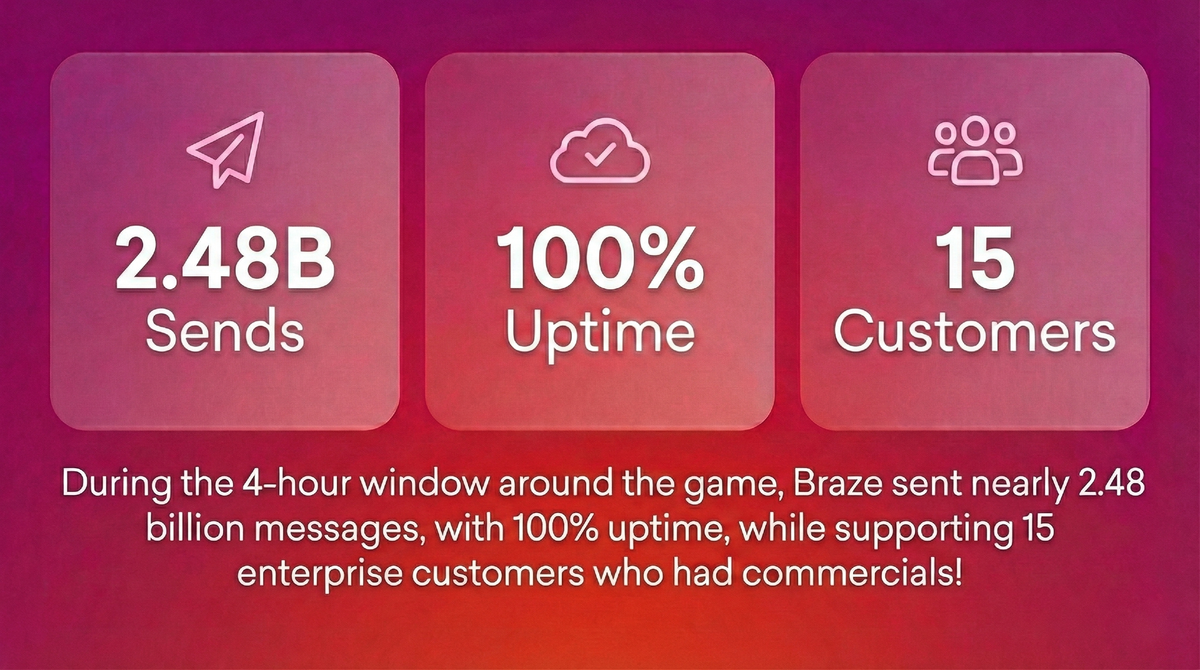
2.4+ billion sends, zero fumbles: How Braze supports leading brands during the big game

Jamie Doheny
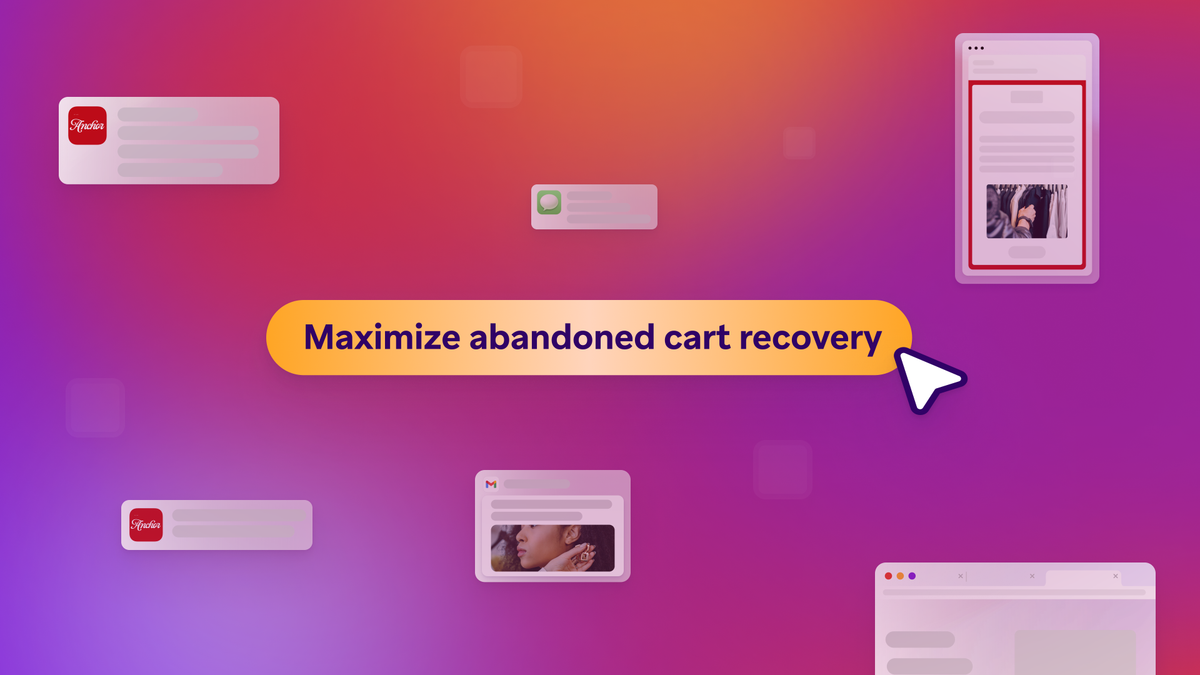
Beyond Predictions: Why Your Personalization Strategy Needs an AI Decisioning Agent

George Khachatryan

The OS and inbox as intermediary: How AI is (literally) rewriting customer engagement
