Introducing the Braze MCP Server: Conversational access to your customer engagement data
Published on August 12, 2025/Last edited on August 12, 2025/9 min read
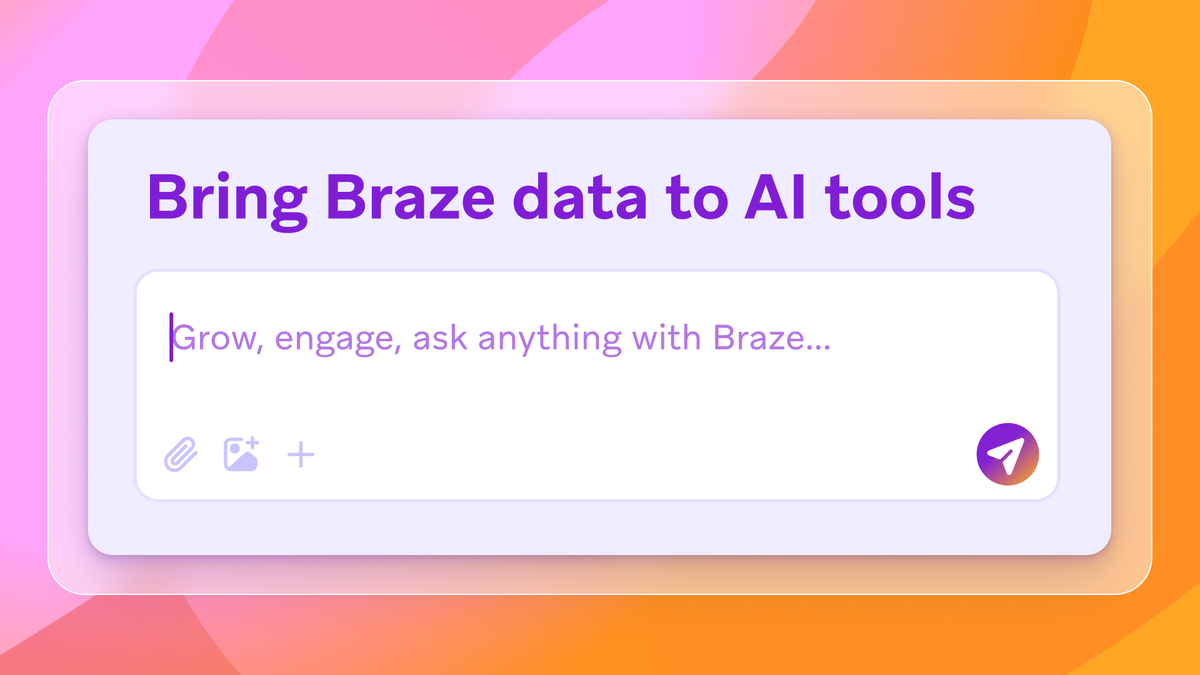

Elijah Stevens
Senior Product Marketing Manager, BrazeOver the years, marketing data has evolved dramatically. We've moved from static spreadsheets to dynamic dashboards, from manual data pulls to AI-powered insights. Yet for most marketers, accessing data still requires the technical expertise for SQL queries or dependence on data teams.
Today, that barrier falls. Braze is excited to introduce our MCP Server (beta), putting the power of conversational data interaction into anyone’s hands.
If you can type a question, you can explore your Braze ecosystem. Want to understand your campaign landscape? Review your most and least used segments for cleanup or targeting? Generate strategic recommendations for your next meeting? It's now possible through a simple conversation. The same data access that once required specialized skills is now available to any marketer ready to reach out and use it.
Getting started is simple
MCP stands for Model Context Protocol, which is an open-source framework launched by Anthropic to standardize how AI systems interact with other technologies. The Braze MCP Server is a simple, industry-standard way to give LLMs—like ChatGPT or Claude—context from your Braze data. With a few short steps, you can set up a chat with your Braze data like you're talking to a colleague. To get started:
- Choose where you’ll work: Claude Desktop, Cursor, VS Code, or any client
- Create an API key and grab your base URL in Braze
- Find these in “Settings” in your dashboard
- Finish a few simple steps to install the MCP server
- Start asking questions!
The full setup can take under 10 minutes.
You can access the full documentation for the MCP Server here.
Once configured, the MCP Server acts as a bridge between AI tools and your Braze account, giving you conversational access to campaigns, canvases, segments, custom attributes, and more.
Ask questions in plain English and get answers in seconds. No SQL, no complex query builders—just answers, when you need them.
MCP is an open source, industry trending protocol for enabling large language models (LLMs) to access and use external tools and data sources. Based on it, Braze has developed the Braze MCP Server.
From our beta testing: How we're using the MCP today
At Braze, our internal marketing team uses Braze to send messages to our customers. Our team has been using our MCP Server for weeks to discover new insights. They have been interested in the answer to the question, "What would actually help us improve our day-to-day and results?" Here are some of the conversations we are using with the MCP that are starting to change how we work.
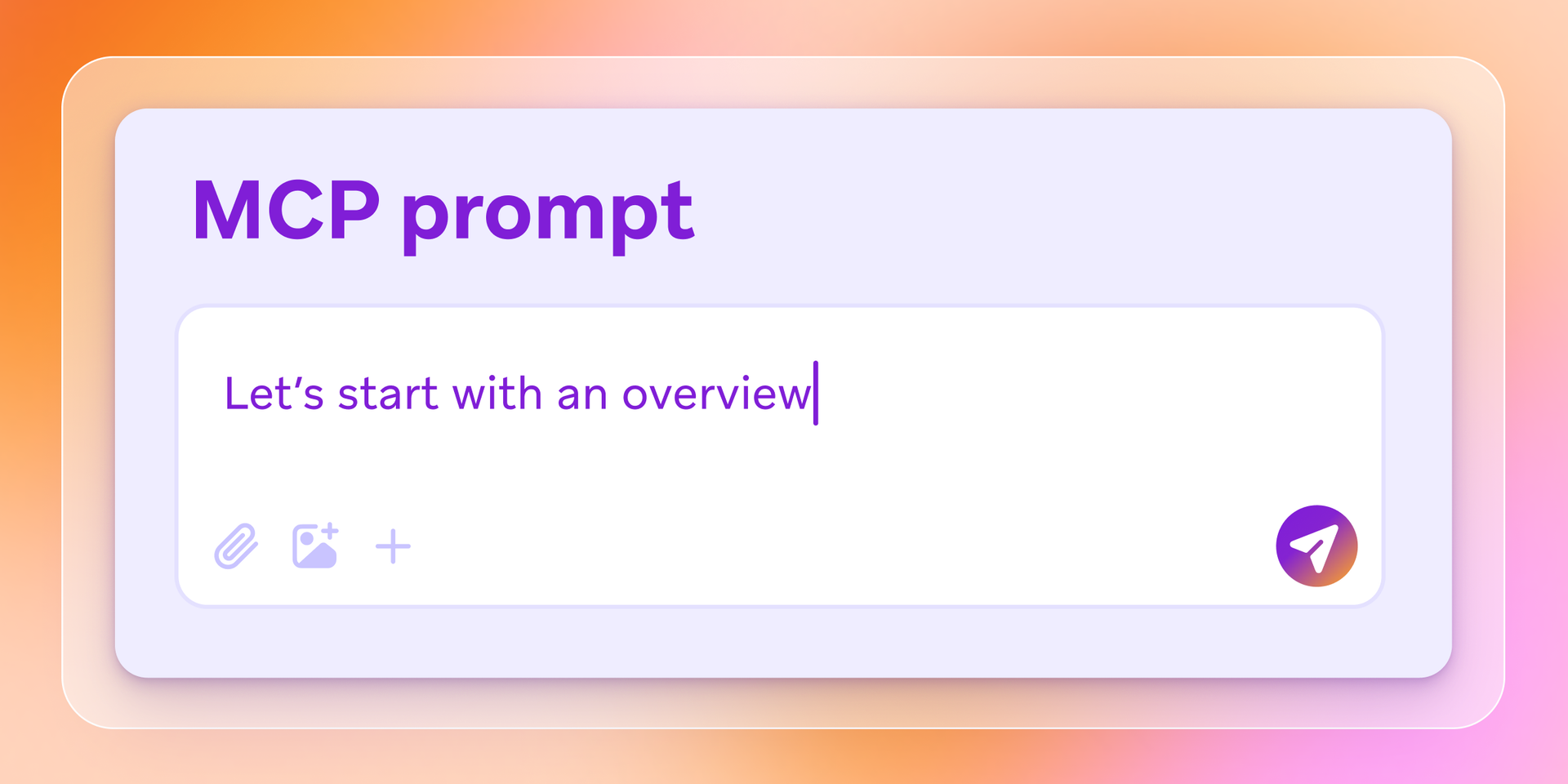
We wanted to start with a basic overview of our marketing programs, so we prompted “Let's get a count of all Campaigns and Canvases by Fiscal year.” This would help us get on the same page with the MCP, which provided a cool overview of key details including that FY’25 was our peak with more than 215 items; FY’26 has already had close to 100 items halfway through the year; our use of Canvas jumped from 5 in FY’24 to nearly 70 so far in FY’26. The natural follow-up: "Based on our current pace, how many items will we launch by year-end?" MCP projected ~200 total items, making FY’26 comparable to our record year. This insight helped out team discussions about capacity planning and resource allocation, but we still had plenty of questions left.
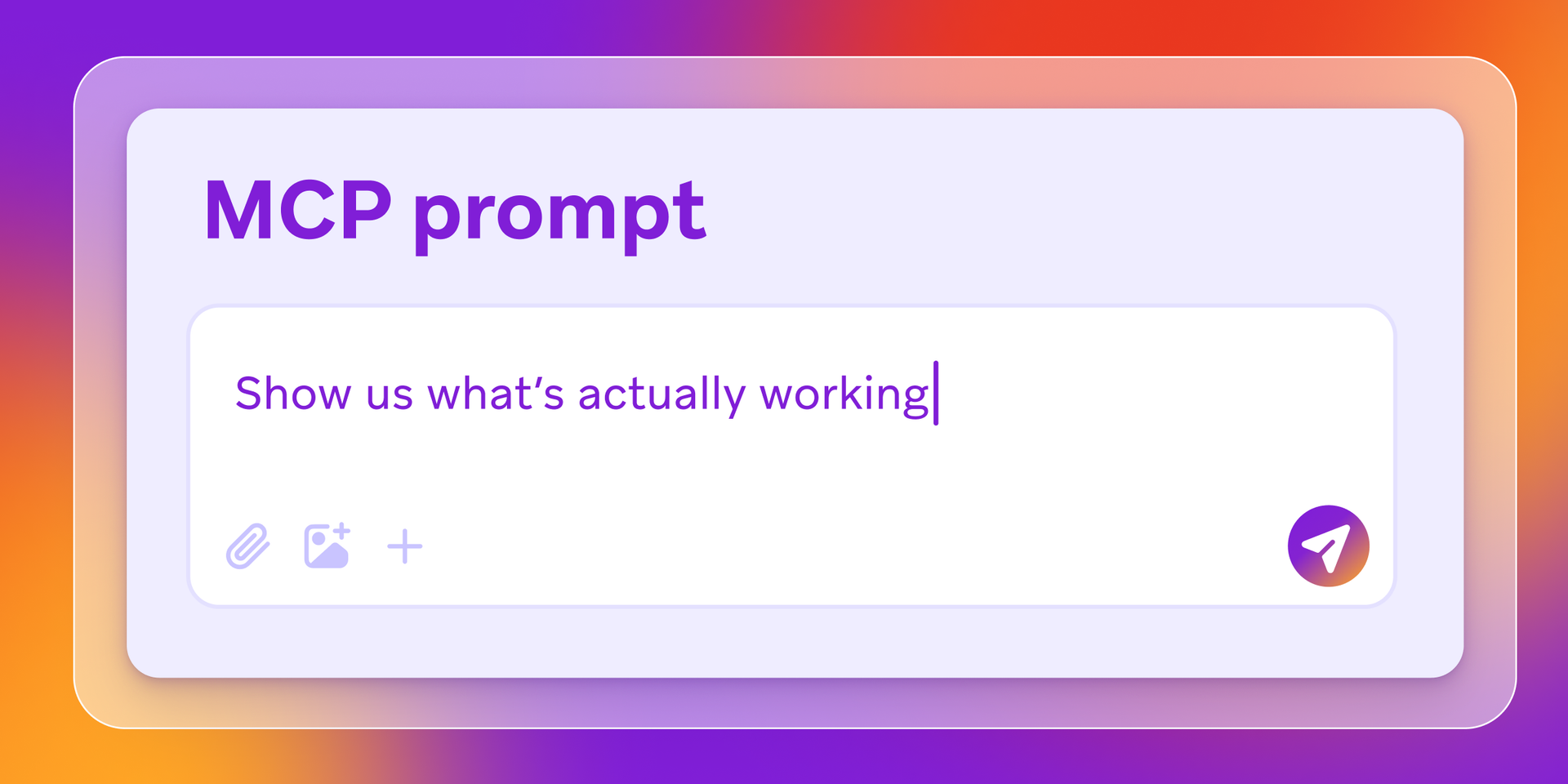
Next, we dove into performance: "Summarize July 2025 campaign and Canvas performance." The MCP was able to highlight some obvious patterns in just a few minutes. Product education and community newsletters had the highest open rates. End-of-month sends outperformed mid-month by 2X. The MCP was even able to show us useful insights on our tone, noting that "big announcement" energy outperformed our more involved nurture campaigns. These insights made us excited to adjust strategy. Of course, the next step was to ask the MCP what we should do with all this information.
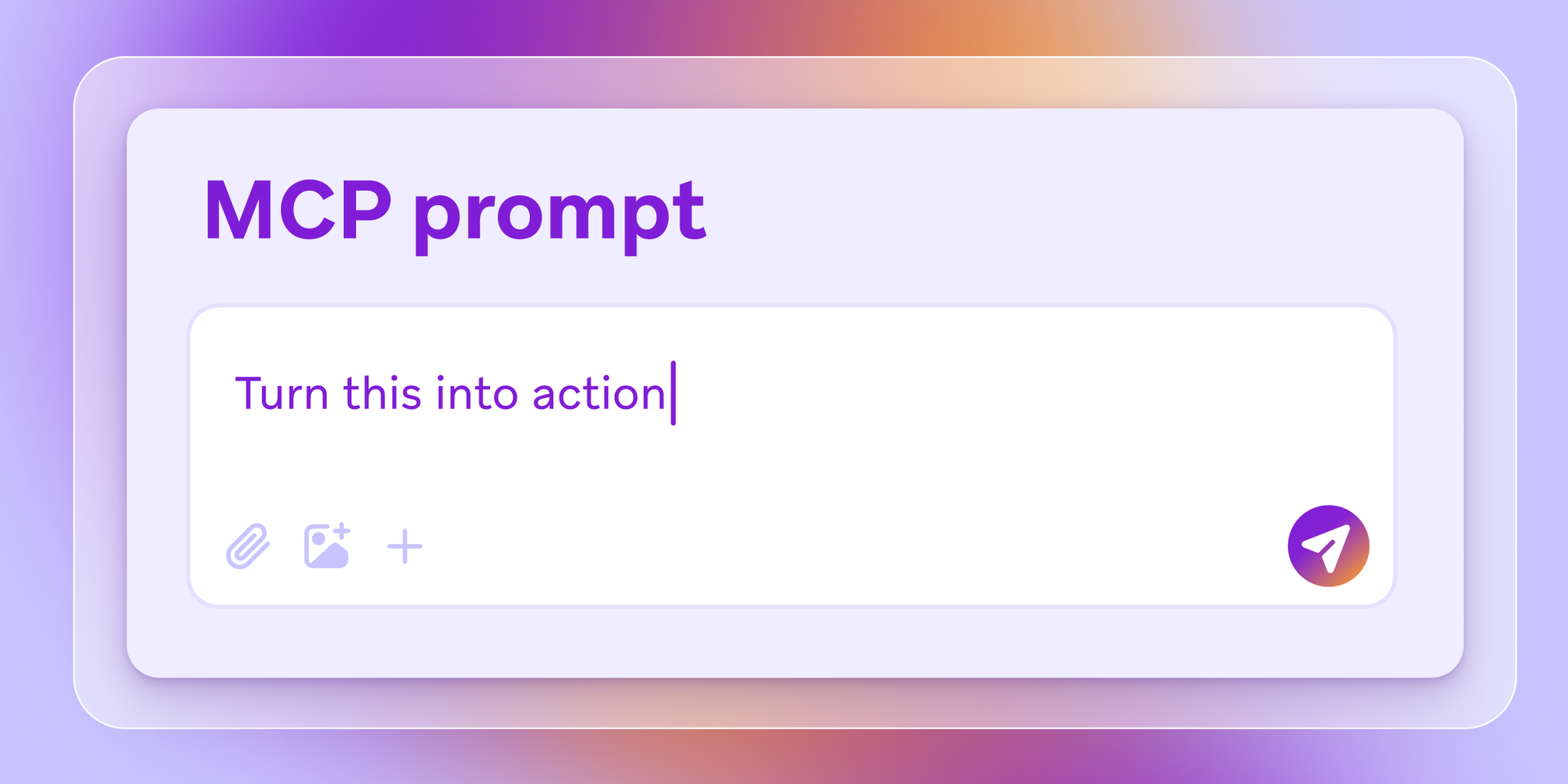
Finally we prompted: “Can you share 2 things to start doing, 2 things to continue doing, 2 things to stop doing based on these insights?” The MCP generated a simple and clear set of actions backed by the data we had just discovered. Start: Monthly product spotlights and end-of-month scheduling. Continue: Sophisticated Canvas workflows and community series. Stop: Zero-activity event campaigns and duplicative campaigns that cluttered our system.
As a huge bonus, the MCP discovered 180+ redundant custom attributes that we blocklisted along with a large set of unused segments we’d been meaning to clean up. It even provided a plan to archive them up easily. Win!
Pro tips from our internal testing
Our own testing has led to a few insights we want to share with you to help improve your own MCP results:
Specificity matters. "July 2025 performance" generates far more accurate insights than "recent performance." Include date ranges, specify if you want just Campaigns or also Canvases, include campaign names or categories and specific data types when possible. Similarly, overly broad prompts lead to worse results than specific ones. So don’t aim for “tell me about performance for all messaging in the last ten years.”
Watch for partial data. MCP might initially return results from a partial data set if your prompt doesn’t cover all the bases. A simple "check for additional results from [range]" helped to ensure more comprehensive results. Trust your gut—if something seems off, investigate it with additional prompts or try again.
Stuck in a loop? If the AI repeats itself or seems stuck, simply redirect with a new question. Think of yourself as the guide when it comes to course-correcting the MCP on a search that might well be covering a hugely broad data set. Consider starting a new chat and then changing your prompt to be more specific.
Go a level deeper: Got through a great analysis and you're happy with the insights or suggestions the server gave you? Ask the MCP Server what else it has to offer or teach you. Bonus, you'll learn more about how it processes, which can help you shape smarter prompts for future conversations. You can even ask it to generate charts and other visuals to help you.
Easily narrow recommendations by impact: MCP will offer up a ton of information for you, which can feel like a lot to sort through. If you're short on time and want a prioritized list fast, just ask! You might prompt it to give you what it thinks will have the biggest impact, what is the quickest win, or what will save you the most time over the long haul, for example.
Always be managing up: Half of a marketer’s job is telling their own story internally (at least it can feel that way!). MCP can help you shape that story. Want to make a slide summary for your CMO based on what you learned? Ask away. Looking for some data visualizations you can drop in Slack to showcase your impact? Ask away. Trying to summarize something funky going on with your custom events to better inform your engineers? Let it know.
Join the beta
MCP servers are leading-edge, so we're opening up access to the Beta to Braze users who are ready to transform how they interact with their data. You'll get read-only access to campaign, canvas, segment, and attribute data through natural conversation. Security remains paramount. We strongly recommend creating dedicated API keys for MCP (never reuse existing ones) and scoping them appropriately to avoid giving the MCP access to more information and actions than intended. While AI is remarkably powerful for pattern recognition and data exploration, it’s a best practice to verify any critical insights that it surfaces before making major strategic decisions. Our suggested Braze MCP Server setup has been developed to retrieve fields that contain non-PII data - just the insights and information you need to understand your customer engagement ecosystem better than ever before.
Ready to unlock conversational access to your Braze data? The future of customer engagement is conversational, and it's available now. No need to ask your account team for access—all customers have access starting today. Simply follow our documentation to get started. Usage of the Braze MCP server falls under our beta terms. Send feedback to mcp-product@braze.com as you discover new use cases and push the boundaries of what's possible.
Disclaimer
The Model Context Protocol is a newly introduced open-source protocol that may be susceptible to security issues or vulnerabilities at this time. The Braze MCP Server setup code and instructions are provided by Braze “as is” and without any warranties, and customers use it at their own risk. Braze shall not be responsible for any consequences arising from improper setup, misuse of the MCP, or any potential security issues that may arise. Braze strongly encourages customers to review their configurations carefully and to follow the outlined guidelines to reduce risks associated with the integrity and security of their Braze environment.
For assistance or clarification, please contact our support team.
Forward-looking statements
This blog post contains “forward-looking statements” within the meaning of the “safe harbor” provisions of the Private Securities Litigation Reform Act of 1995, including but not limited to, statements regarding the performance of and expected benefits from Braze and its products and features, including the Braze MCP server. These forward-looking statements are based on the current assumptions, expectations and beliefs of Braze, and are subject to substantial risks, uncertainties and changes in circumstances that may cause actual results, performance or achievements to be materially different from any future results, performance or achievements expressed or implied by the forward-looking statements. Further information on potential factors that could affect Braze results are included in the Braze Annual Report on Form 10-Q for the fiscal quarter ended April 30, 2025, filed with the U.S. Securities and Exchange Commission on June 6, 2025, and the other public filings of Braze with the U.S. Securities and Exchange Commission. The forward-looking statements included in this blog post represent the views of Braze only as of the date of this blog post, and Braze assumes no obligation, and does not intend to update these forward-looking statements, except as required by law.
Related Tags
Releated Content
View the Blog
Braze vs Salesforce: Which customer engagement platform is right for your business?

Team Braze

Braze vs Adobe: Which customer engagement platform is right for your brand?

Team Braze

Every journey needs the right (Canvas) Context
