Mastering Provisional Push: What Marketers Need to Know
Published on October 10, 2019/Last edited on October 10, 2019/6 min read
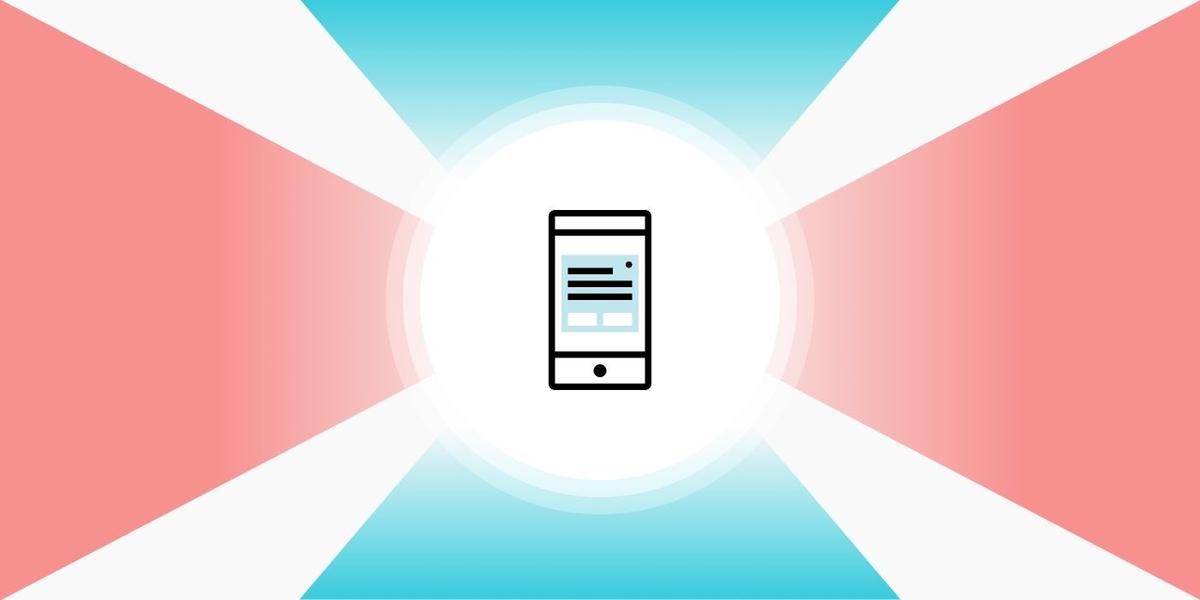

Taylor Gibb
Customer Success Manager, Enterprise at BrazeWhether it’s an unfamiliar dish at a dim-sum restaurant or your best friend’s new beau, it’s sometimes easy to dismiss new things without giving them a chance. That’s why it’s a little strange that so many brands choose to prompt their new users to “opt-in” for push notifications before those individuals even have a chance to explore the app, resulting in a bewildered audience and lower opt-in rates across the board. (I mean, why do that to yourself?)
Even when brands are thoughtful about the placement of their push prompt, or utilize push primers to contextualize the notifications they’ll deliver, it can be hard for new users to go all-in without any real idea of the messaging they’re committing to receive. So, facing the challenge of a skeptical user base (but with a bunch of best-in-class messaging they need to deliver), what’s a marketer to do?
The answer is simple. When it comes to the value your push notifications can bring to your user experience, show your users, don’t tell them. Last year, Apple introduced Provisional Push Notifications, a new functionality that allows apps to send push notifications without users’ explicit opt-in. The result? An opportunity to prove to your audience just how valuable your notifications are. Even better, in a “ruby slippers”–style twist of fate sort of way, if your app is already running iOS 12, you’ve been able to use this approach for more than a year.
So let’s take a minute and walk through how it all works, what it can mean for your marketing, and how to get started. Ready?
Provisional Push Tokens = Provisional Push Notifications
How does this all work? Essentially, the feature assigns a “provisional token” to all iPhone users when they download a given app. Unlike a traditional iOS push token, this acts as a sort of “trial pass,” allowing brands to reach out to new users before they’ve seen (and clicked) Apple’s native push opt-in prompt.
With this provisional token, all push notifications will be delivered directly to recipients’ notification trays, and users who receive provisional push will be given the option to “Keep” or “Turn Off” future notifications from the brand sending them. If a user taps the “Keep” button, they’ll continue receiving them quietly—and the appropriate token being added to that user’s profile. If they tap “Turn Off,” then they won’t see any more provisional messages from you, so it’s important to be thoughtful about the messages sent using this functionality.
One key note: Even though this logic is built into iOS 12, there are a few lines of code needed to update the Braze iOS SDK in order to take advantage of this feature. You can find details on what’s involved in our provisional push technical documentation.
Provisional Push Notifications in Action
Those technical details aside, provisional push opens up a whole new avenue for engaging users and increasing their opt-in rates, providing significant value across a wide range of industries.
Think about it: Food order updates can be delivered before hangry users even consider opting in, and ride-hailing apps can eliminate the push primer altogether—users already know the value of getting a ping when your driver’s at the door. For these sorts of cases, your provisional push messaging can be treated the same way you’d treat any push campaign, because the value is inherent in the message, even without additional context into why the message is being sent.
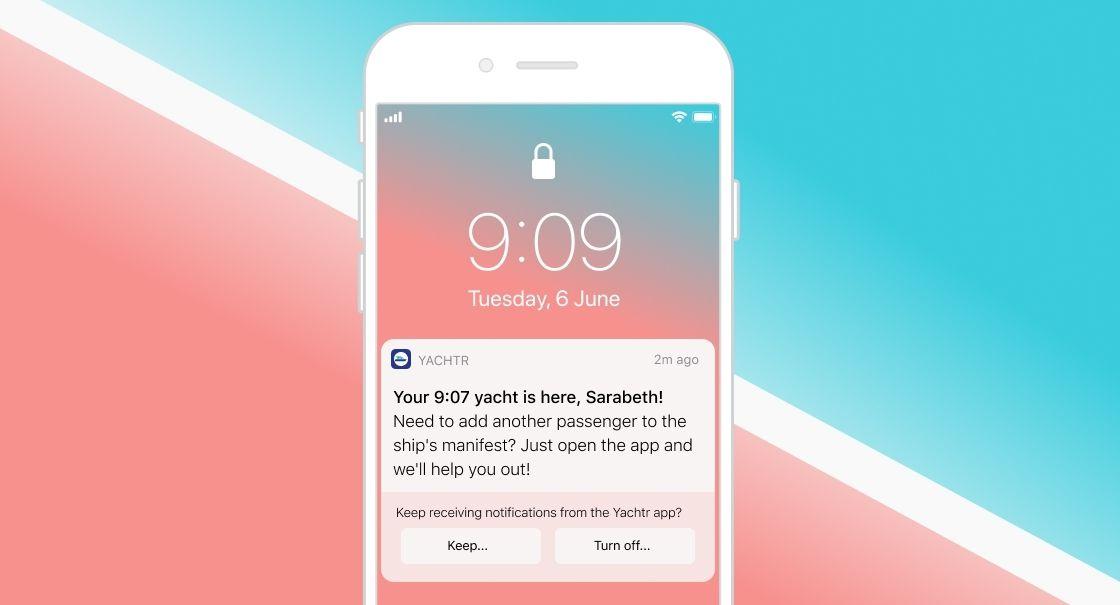
What about situations where the sending a provisional push will add value, but still likely requires some explanation? Well, it’s possible to segment this outreach so only people receiving provisional push are in your audience, allowing you to craft copy that speaks specifically to them.
An ecommerce app could, for instance, pop a message into provisional push recipients’ notification trays that says “Want to be the first to know about the latest deals? Enable alerts by pressing “Keep”! This kind of targeted approach provides value (literally) and intrigues the users into opting in with the possibility of additional discounts being delivered right to their device. Plus, it’s easy to set up: Just create a segment in Braze using our “provisional user” filter to target people who haven’t yet opted in and you’re off to the races!
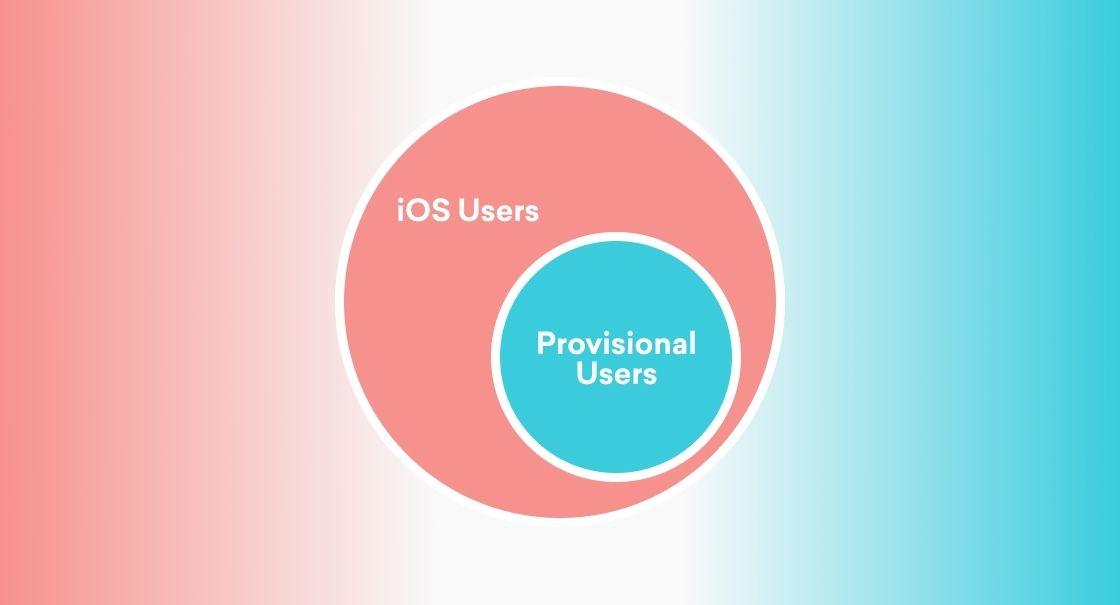
Even media streaming apps can make use of this new feature. A provisional push notification with personalized content recommendations not only draws users in, it proves that the app won’t waste your time with generic, batch-and-blast alerts—instead, that app will focus on what users want, and getting it to them when they want it.
When It Comes to Provisional Push, Look Before You Leap
As with all groundbreaking functionalities, there are some key factors you need to pay attention to when implementing provisional push. First, make sure that provisional push makes sense for your major use cases and your industry. For example, Health and Medical apps are probably going to want to ensure that their users are traditionally opted in before delivering any information to the home screen, since some of that data could potentially be sensitive.
Brands should also take into consideration the full user journey that they’re leading their customers on, as well as any existing push primers. After all, you don’t want to risk surfacing a push primer to a new user if they’ve already opted in on a provisional message.
Finally, bear in mind that all provisional push notifications will always be delivered silently, so if your messaging is urgent or will cause significant issues if it’s missed, it’s likely still worth going to the effort of priming for push and getting a full opt-in ASAP, instead of waiting for the recipient to see your quiet notification.
Final Thoughts
Though it was first released over a year ago, provisional push is one of the most powerful new tools marketers have to get the attention of their users and prove the value that their push notifications can provide in real time. While food delivery, travel, or notification-based apps are a shoo-in for a frictionless notification experience, apps from nearly every industry can reap the benefits with tactful “trial” messages, and a well-considered user journey.
Want to dig into the changes that have come with this year’s iOS update? Check out our look at iOS 13 and Android 10 and what they mean for marketers.
Related Tags
Releated Content
View the Blog
Demographic segmentation: How to do It, examples and best practices

Team Braze
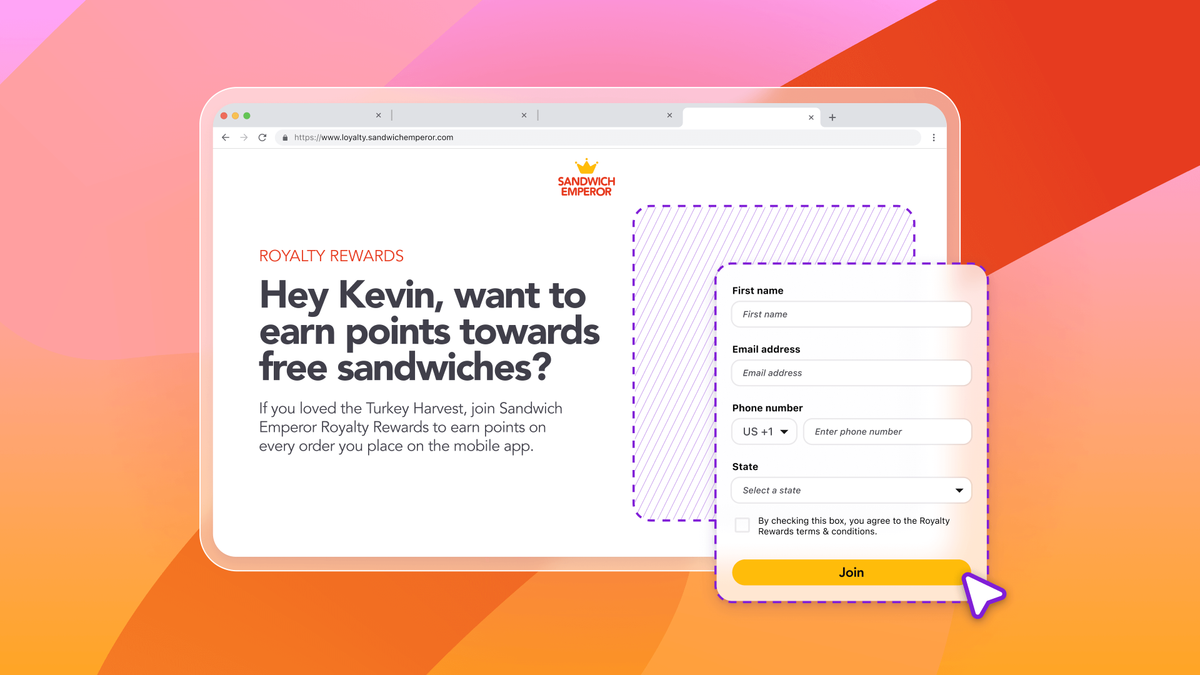
Landing pages made simple: How to build your first Braze Landing Page

Courtney Baum

AI decision making: How brands use intelligent automation to scale personalization and drive revenue
