Why Are You Asking Me to Open Your App? It’s Already Open!
Published on March 30, 2017/Last edited on March 30, 2017/4 min read


Todd Grennan
Content Production Principal, Content Marketing at BrazeWe’ve all had it happen. One minute you’re enjoying an app or browsing a website, having a positive experience, and the next something happens to undermine all those good feelings. No brand wants to cause that kind of reaction, especially since this kind of marketing is preventable. Thankfully, Relate’s here to help you avoid repeating other marketers’ mistakes. Read on for this week’s Unforced Marketing Error!
What happened
A few years ago, an Appboy employee got really hooked on a music app. He created a bunch of different handcrafted music stations. Listened to them all pretty equally, especially during work. But over time, his musical tastes shifted, and he started listening almost exclusively to a dance-focused station he’d created.
Then one day last fall, something strange happened. He opened the app, started listening to his favorite station. And a little while later, he received a push notification from the music app he was currently using that urged him to listen to a Hall & Oates-focused station he’d been neglecting. Our staffer was surprised, but he tapped the push anyway and spent the afternoon listening to mildly funky eighties music.
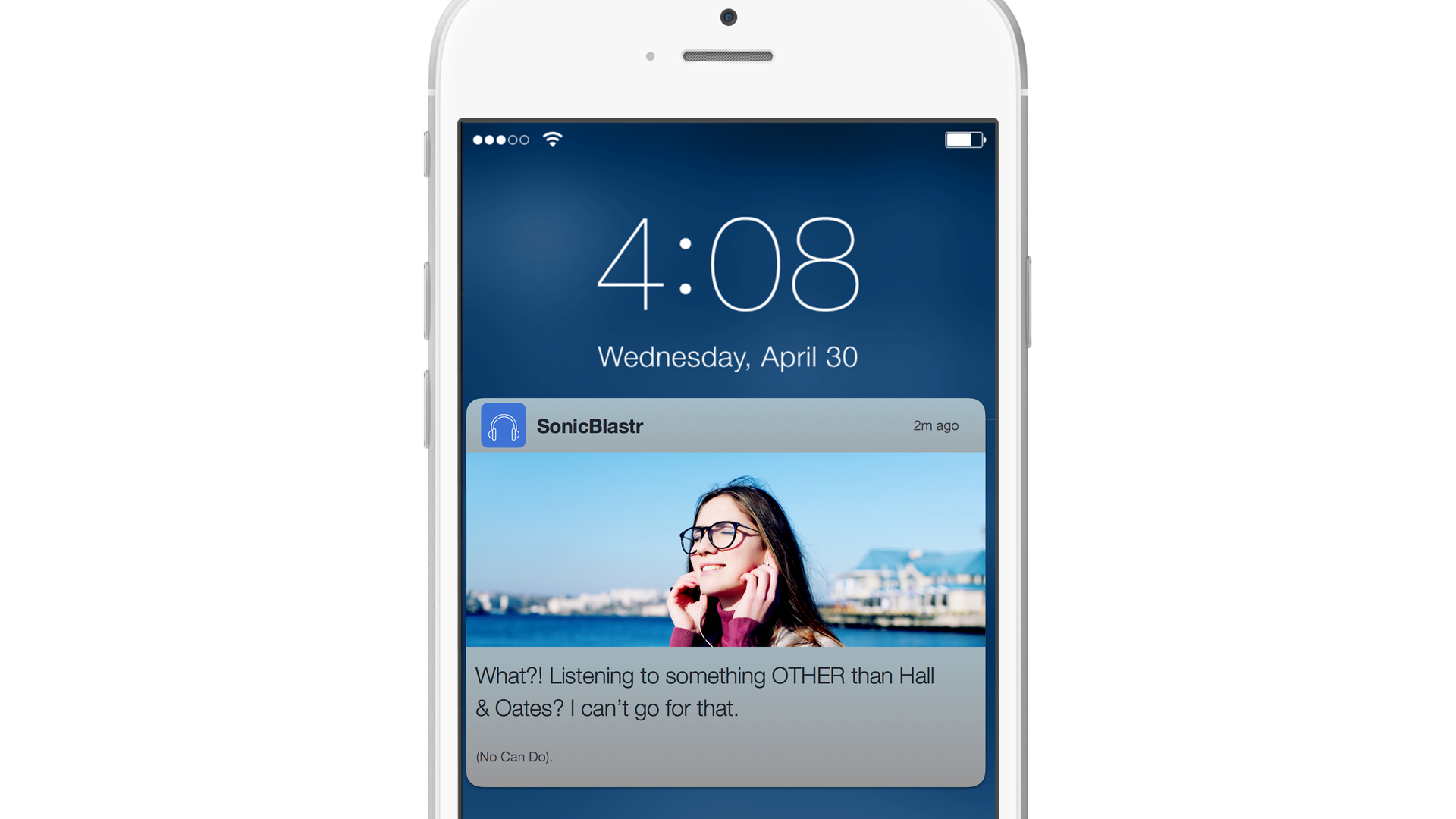
But it kept happening—more than a half-dozen times over the next few months. And while our staffer continued to use the app, every time he received one of these push notifications, he’d feel annoyed and wonder why the brand was interrupting his use of their app… to encourage him to use their app.
Why it happened
When our staffer uses the music app in question, he opens it, selects a station, and then listens for hours. But while some of that listening happens while the app is visible on the screen of his smartphone, the music continues to play even if he allows the screen to go to sleep, or opens another app and starts using it. That’s convenient and can be a huge plus for customers—but it complicates things for marketers.
This error comes down to the way the app tracks its users’ sessions. Tracking app sessions is one of the most effective ways to tell whether users are engaging with your brand’s mobile app, as well as how often they’re engaging, and for how long. When a user opens your app, that begins an app session; when they close the app, the session ends. But sessions can also end if a user opens another app and leaves your app going in the background for long enough (usually 30+ minutes). That said, a user may be engaging with a music app’s content and listening to the ads the app runs even though their session is considered over.
This means that if a marketer at that music app sends re-engagement push notifications to customers who recently concluded an app session, that segment might well include users who are right in the middle of engaging. And that’s a problem that can lead to push opt-outs or even app uninstalls.
How to keep it from happening to you
If your app allows your audience to play audio content when other apps are open, or if it’s normal for your users to keep your app going in the background, this disconnect between session closes and users’ actual engagement can cause ongoing problems—especially when it comes to using push notifications and other urgent, attention-getting messaging channels.
Thankfully, it’s possible to address this problem in advance. By adjusting your app’s session timeout settings, you can match your app’s session tracking to your users’ app use. So if your users tend to keep your app going in the background, but continue to engage for an average of an hour after backgrounding by—for instance—listening to podcasts on your app while answering emails in another app, it might make sense to increase the session timeout to one hour, rather than leaving it at 30 minutes.
The same tactic can work in the opposite direction. If your users tend to use your app for a minute every twenty minutes or so, the standard session timeout setting might make it seem like they’re using your app continuously throughout the workday, when in reality they only spent about 24 minutes engaging with your brand. By setting a fifteen-minute session timeout, for example, you could more accurately track their real engagement and use that information to nurture their customer journey more effectively in the future.
There’s no single session timeout setting that will fit every brand or every user. But by thinking through the way that your actual users actually use your app, you can make adjustments that will make your session tracking more actionable—and reduce the chances that you’re sending messages that your audience finds annoying and irrelevant.
Related Tags
Releated Content
View the Blog
Demographic segmentation: How to do It, examples and best practices

Team Braze

Landing pages made simple: How to build your first Braze Landing Page

Courtney Baum

AI decision making: How brands use intelligent automation to scale personalization and drive revenue
