Introducing Braze Support for the Looker Action Hub: Helping Data Drive Better Campaigns
Published on July 31, 2019/Last edited on July 31, 2019/5 min read


Lenny Fishler
Data Strategy Manager at BrazeData is central to modern marketing, making it possible for marketing, growth, and engagement teams to identify key new insights, power ongoing optimization of their brand experiences, and inform smart customer outreach—message by message and campaign by campaign.
At Braze, helping our customers use data more effectively while also minimizing time to insight and action is a top priority. We’ve built out a portfolio of tools and partnerships with these goals in mind, including support for Snowflake Data Sharing and engagement data Looker Blocks. To continue that effort, Braze is pleased to announce that we now support a key new tool for effective data management—the Braze edition of the Looker Action Hub.
What is the Looker Action Hub?
By connecting data visualization and analytics platform Looker to third-party tools and services, the Looker Action Hub simplifies data delivery workflows and makes it possible for brands to take immediate action on your business intelligence (BI) insights—or to schedule these actions, as needed.
Imagine that you have a cohort of users within Looker who have bought one of your products that you want to use for segmentation purposes. Traditionally, taking that action would involve sending a CSV with the data to your email or to a storage tool like Amazon S3 before sending it along to a customer engagement platform. With the launch of Looker Action Hub support, Braze is making it possible to identify data sets in Looker and send directly from Looker to Braze—enabling easier segmentation and decreasing time to action.
With Braze’s Looker Action Hub support, you can identify specific users from Looker and send them to Braze, making it much faster to create segments and send these specific users a campaign via the Braze dashboard. Moreover, you can schedule and send these cohorts to Braze at your preferred cadence, in accordance with your brand’s business needs.
What does Braze support for the Looker Action Hub mean for marketers?
Ultimately, integrating with the Looker Action Hub gives Braze users the ability to more effectively control and act on data within Looker as part of their customer engagement efforts. This adds analytics value by enabling brands to:
Take Action on Custom Data
For brands leveraging our Braze Currents data streaming export tool, it’s now possible to combine engagement data tracked by Braze with all your data sources accessible to Looker, and act on this custom data using Braze by tagging relevant users.
Improve Time-to-Action on Insights
Braze support for the Looker Action Hub lets brands act on their event data as it comes in. That means you can cut down on time to implement data-driven messaging to your user base, increasing the responsiveness and effectiveness of your outreach.
Support Data Democratization
Historically, if a marketer wanted to send a campaign based around a particular user attribute held within Looker, engineering support was often required. Relying on engineering requests can slow marketing teams down, and keep them from acting effectively on the data at their disposal. With Braze support for the Looker Action Hub, every marketer with access to Looker can tag users to Braze without programmatically hitting our API, because the Looker Action Hub can do all the technical lifting.
Allow Data Federation
Brands often have data sets siloed into various databases and tools—requiring separate requests and manual data manipulation before they can get desired insights. By leveraging Looker to serve as the single access point for data from multiple sources, Braze support for the Looker Action Hub allows brands to act on all data at their disposal in a simple, scalable way without writing middleware to connect legacy sources to Braze.
How can Braze customers take advantage of Looker Action Hub support?
Getting up and running with Braze’s Looker Action Hub support is straightforward and only requires a couple of steps.
First, you or your company’s Looker administrator will need to go the Looker Admin panel and add the Braze Action to your Looker instance.
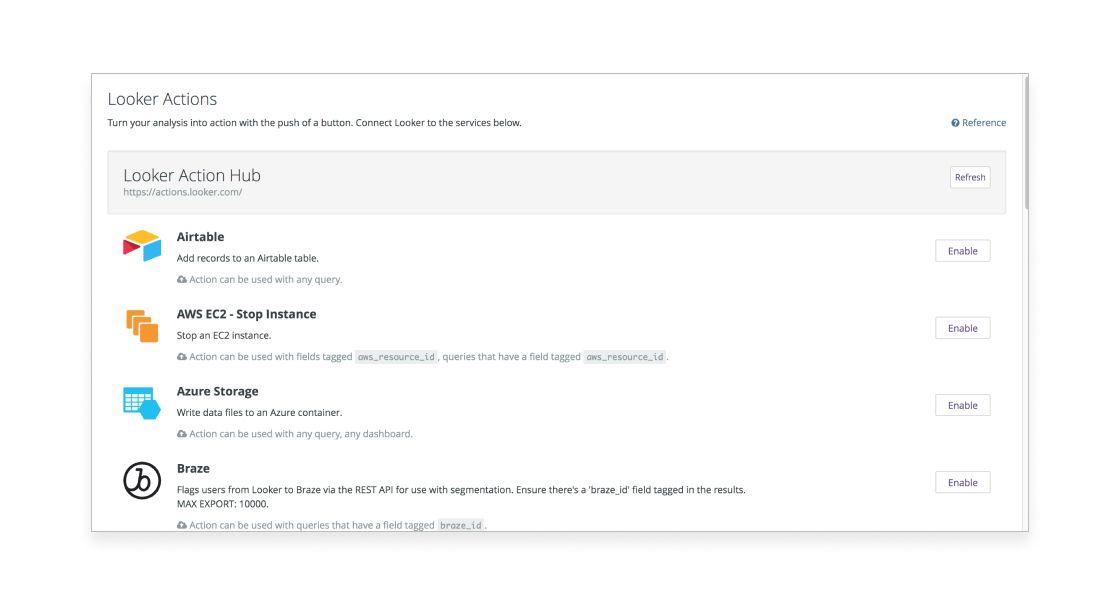
Next, you’ll need to add or create your API key which has access to the users/track endpoint from the Braze Dashboard Development Console—as well as the relevant REST API endpoint—to your Looker instance. Once that’s done, you’ll want to test this setup within Looker to ensure that you’ve entered the correct information.
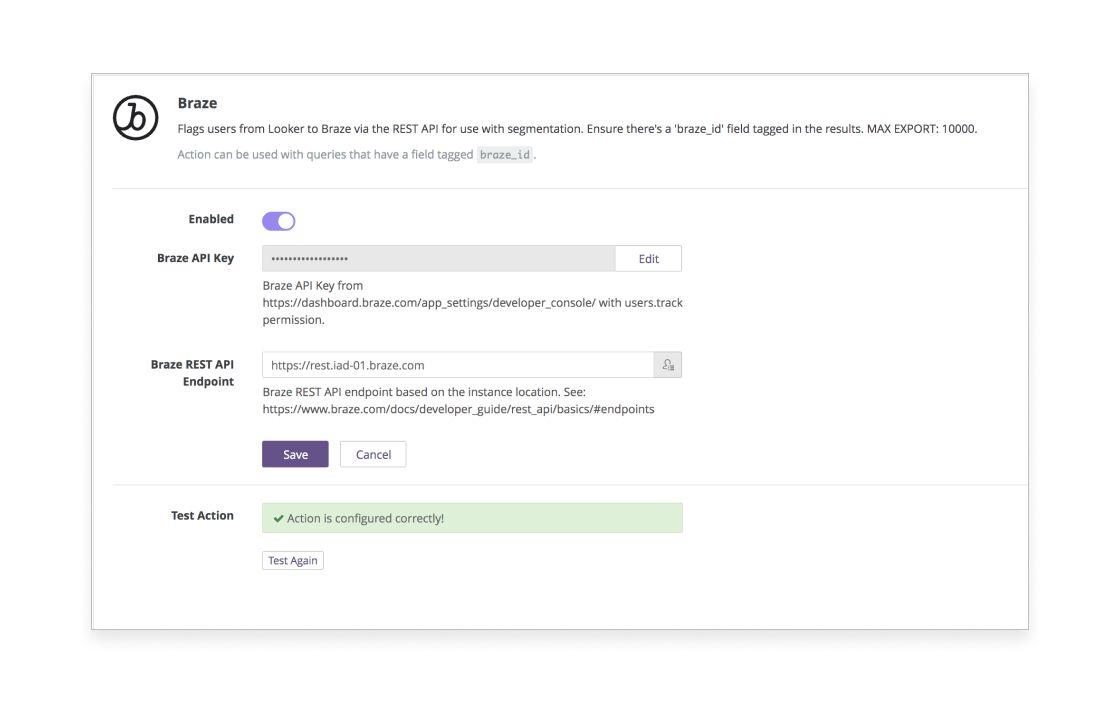
After that, you need to make sure that the unique user identifier you’re using—most often “external_id”—is tagged with “braze_id” in your LookML code in every Looker View you want to send to Braze:

Once these steps are completed, it’s time to put everything into action. First, create a Looker Explore that includes the users you’d like to tag within the Braze platform and identify it in LookML (AKA the cohort of users you would like to tag in Braze). When you save and schedule the dataset, you’ll see a Braze icon as one of your sending options. Select the unique key—that is, the field you’ve tagged with “braze_id” (the external_id in the example above)—as well as the label you want to use to tag the users within Braze. Click send and you’ve tagged the relevant user or users.
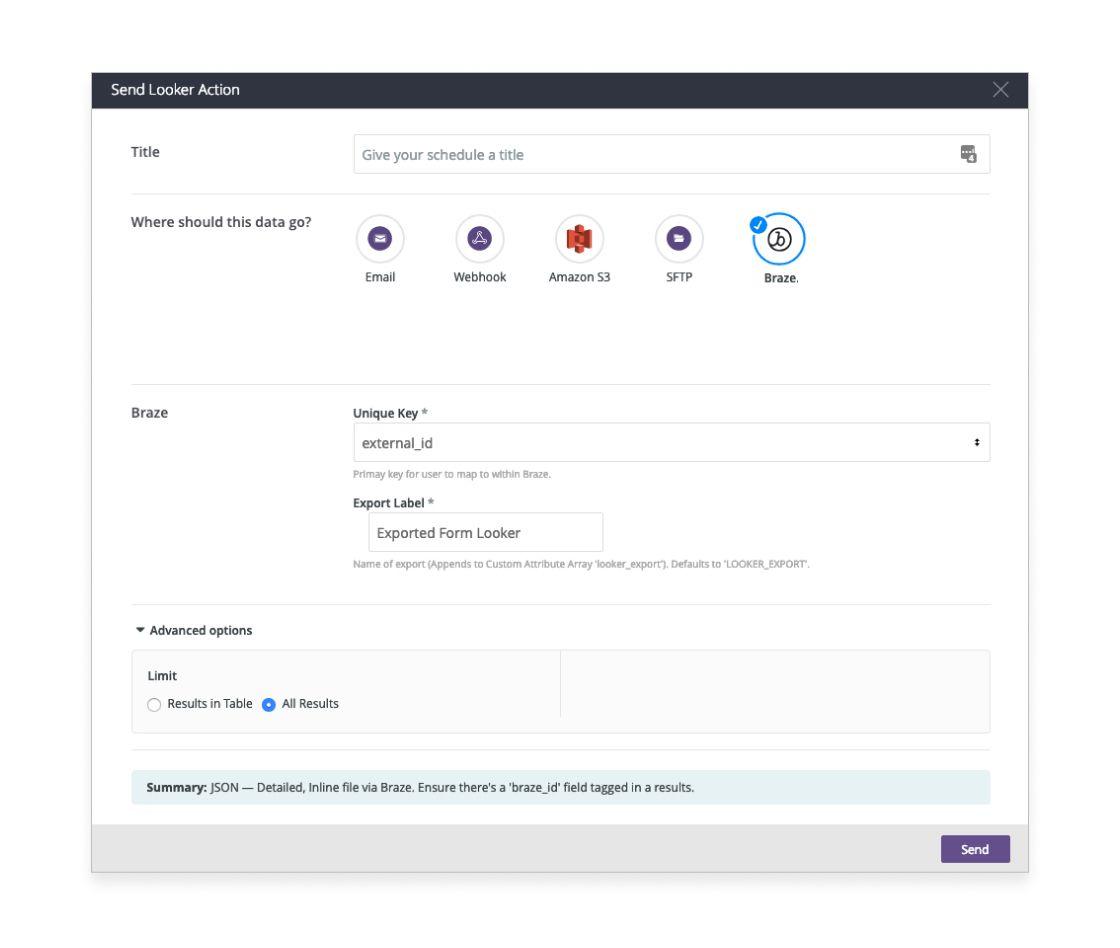
One last thing to keep in mind: In order to limit unnecessary data consumption, Braze has instituted limits on the number of users each Braze customer can tag. That cap is currently a maximum of 100,000 users. In addition, keep in mind that only existing users with that ID will be flagged.
Anything Else?
Braze support for the Looker Action Hub allows marketing, growth, and engagement teams to set up and tag users in Braze from within your Looker Instance. That makes it possible to act on datasets outside of Braze faster than ever before, speeding up time-to-action on your insights, bolstering data democratization, and leveraging modern data federation to support smarter, more data-driven customer engagement.
To learn more about Braze support for the Looker Action Hub, check out our dedicated documentation page.
Want to learn more about other Braze technical partners? Check out our Braze Alloys technical partnership hub.
Related Tags
Releated Content
View the Blog
Demographic segmentation: How to do It, examples and best practices

Team Braze
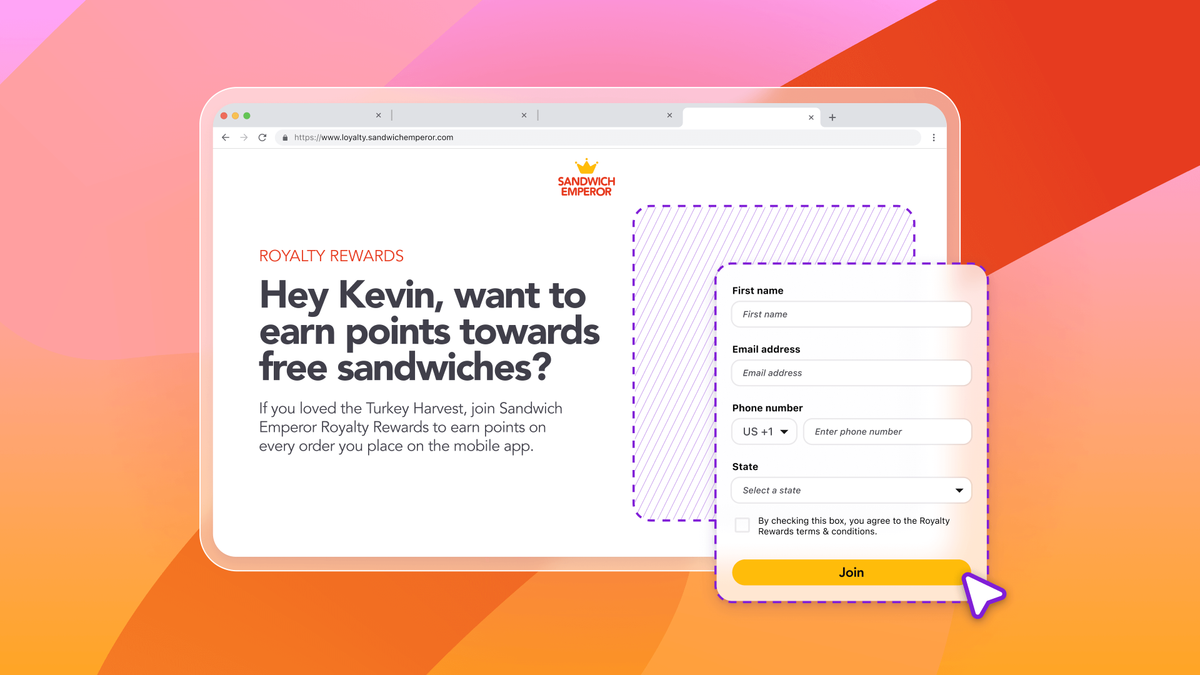
Landing pages made simple: How to build your first Braze Landing Page

Courtney Baum

AI decision making: How brands use intelligent automation to scale personalization and drive revenue
