What’s Changing With Push Notifications in iOS15 (and What to Do About It)
Published on September 08, 2021/Last edited on September 08, 2021/7 min read


Haley Trost
Group Product Marketing Manager, BrazeThe marketing world has been buzzing about Mail Privacy Protection and other iOS 15 privacy features since Apple announced them back in June. While those updates are understandably top of mind for many marketers, they aren’t the only shift on the horizon: There are some upcoming changes to push notifications that will also have a notable impact on brands' customer engagement strategies.
These iOS 15 push notification updates follow Apple’s established pattern of working to give users more control over the who, how, and when of receiving messages from the apps they use. Let’s dig into the details of these changes and what you should do now to prepare.
What’s Changing?
1. Focus Modes
iOS users are already familiar with Do Not Disturb mode, which silences calls and notifications for a scheduled period of time or until turned off. The release of Focus modes in iOS 15 expands on that ability by introducing three new Focus modes for Work, Sleep, Personal, and more.
Users can customize each Focus mode to allow notifications from select apps and contacts when that mode is enabled. For example, a user might create a Work Focus mode that blocks notifications from social media apps from 9am to 5pm and a Personal Focus mode that hides Slack and work email notifications as soon as geolocation data determines that the user in question has left their office.
This update will also give users the option to allow Time-Sensitive notifications from any app to break through a Focus mode’s settings, which leads us to the next update...
2. Notification Interruption Levels
To help users make informed decisions about which notifications to allow and when to allow them, Apple is introducing a new notification classification scale:
- Passive: These notifications do not wake the home screen, make sounds, vibrate, or break through a Focus mode. Examples of Passive notifications are non-urgent updates like content recommendations and new feature updates.
- Active: This is the standard notification type that marketers and users are accustomed to on iOS devices. Active notifications do wake the home screen, make sounds, and vibrate, but they will not break through a Focus mode. Examples of Active notifications are breaking sports updates and social media alerts.
- Time-Sensitive: This new notification type wakes the home screen, makes sounds, and vibrates. Users can enable Time-Sensitive notifications to break through a Focus mode in the Focus mode’s settings. Examples of Time-Sensitive notifications are delivery updates and account verification alerts; this classification should be reserved for urgent messages that require action.
- Critical: These notifications wake the home screen, make sounds, vibrate, and can even break through system controls. Critical notifications are reserved for crucial health and safety alerts, like flash flood warnings in a user’s area.
Marketers will be able to specify the urgency of each notification in Braze by selecting one of the four classification levels in the push notification composer. Use the Time-Sensitive level sparingly: The first time a user receives a Time-Sensitive notification from an app, they’ll be prompted to either keep or turn off future Time-Sensitive notifications from that brand. So when in doubt, opt for Active or Passive.
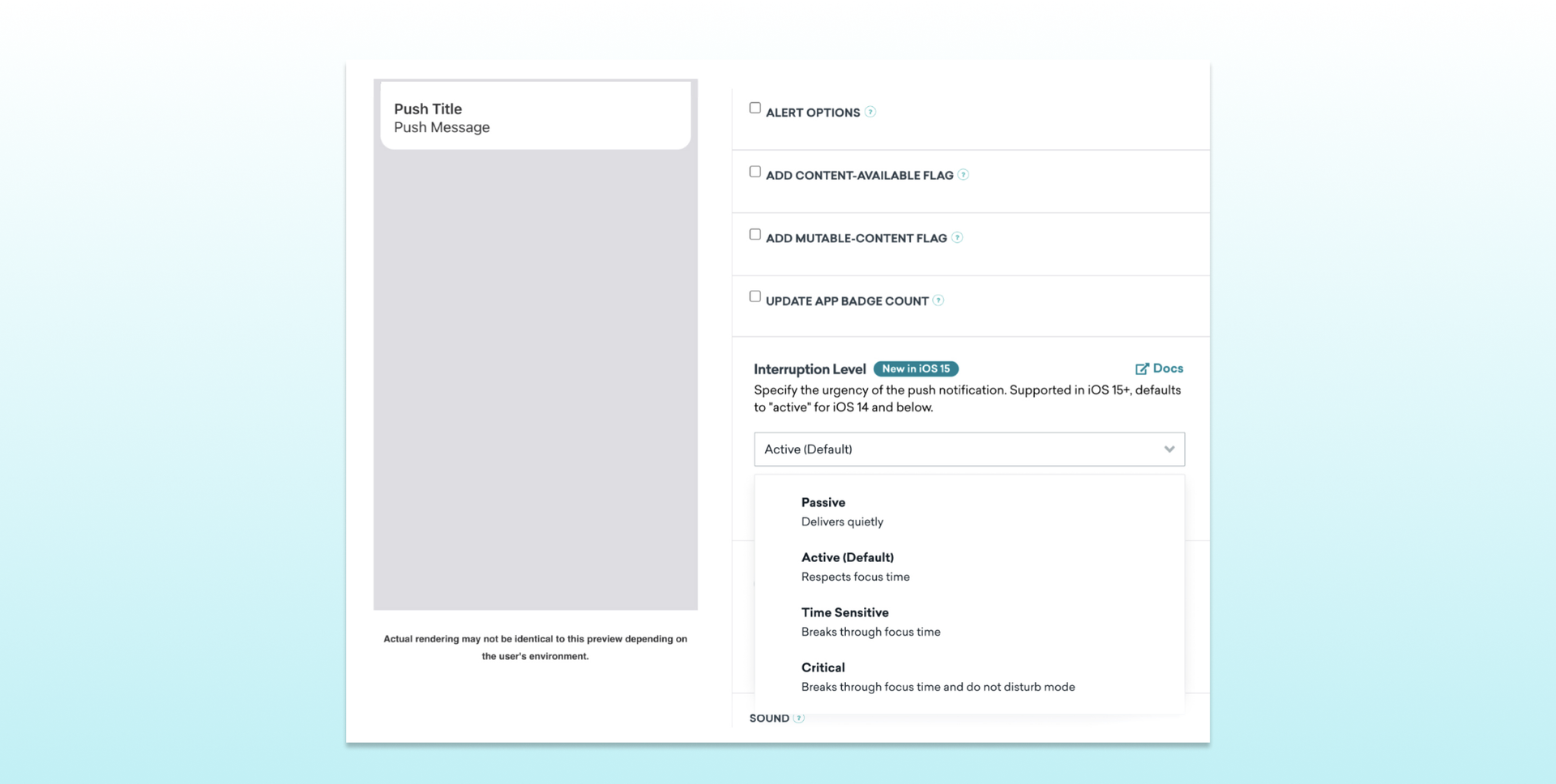
3. Notification Summary
With iOS 15, users will have the option to gather all of those non-urgent notifications into a single Notification Summary that they receive at designated times throughout the day. This gives users more control over when and how often they receive alerts, so that they aren’t receiving constant interruptions all day long. For example, a user might choose to catch up on their notifications during a scheduled lunch break or right after the work day ends.
Apple will intelligently and automatically prioritize the order of notifications in the Notification Summary based on several factors. The first is the frequency of a user’s interactions with the app: The more a user uses an app, the higher that app’s notifications will be displayed in the Notification Summary. Notifications that include rich media will be prioritized higher, as will notifications with higher relevance scores.
In Braze, marketers will be able to assign a relevance score - from 0.0 (least important) to 1.0 (most important)—to each push notification. For apps that send multiple push notifications each day, the notification with the highest relevance score will be displayed most prominently in users’ Notification Summaries.
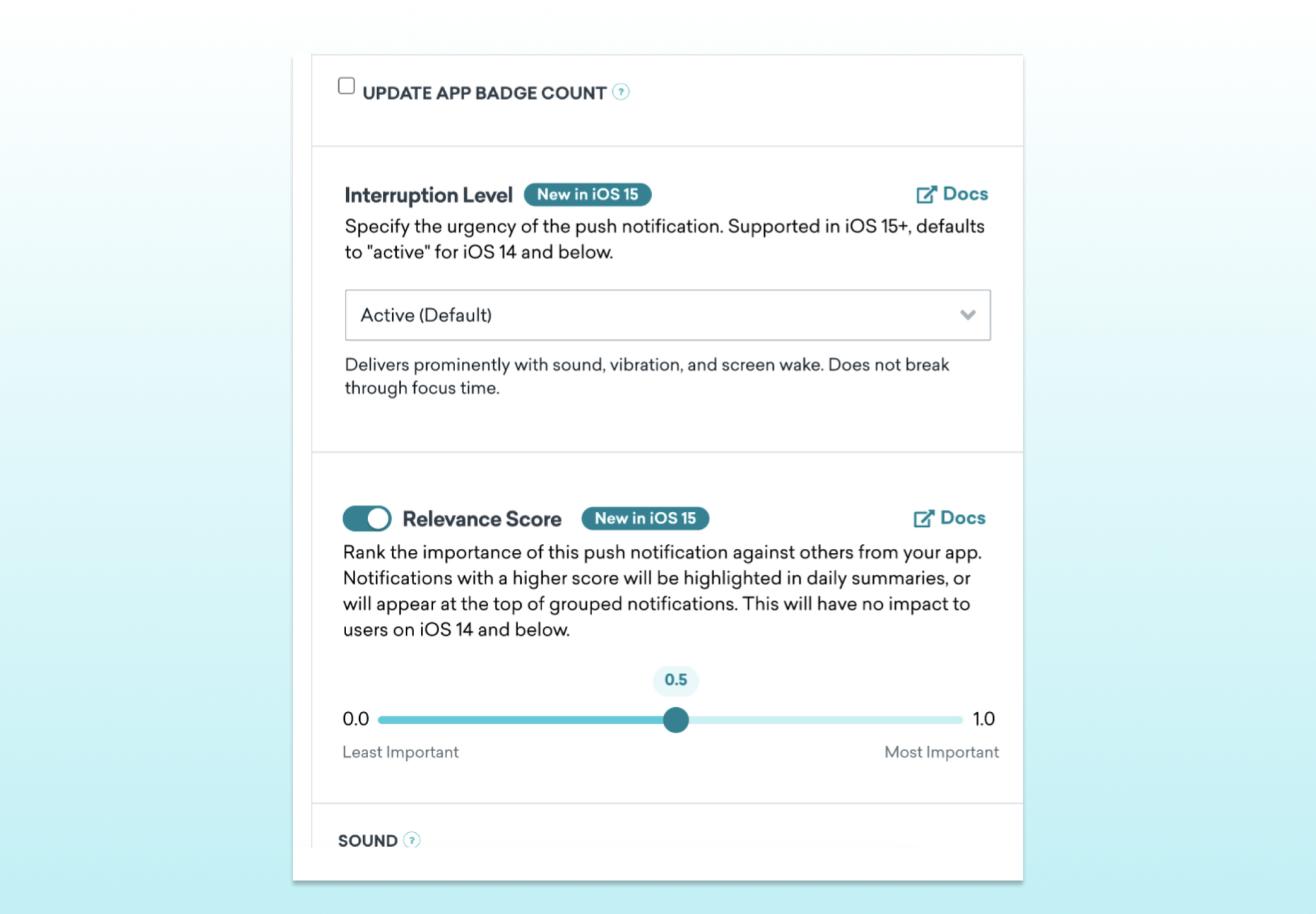
How Should Marketers Prepare?
Apple generally releases new iOS updates in mid-September, which means you still have time to get ready for these push notification changes. Here are some steps you can take right now to prepare:
- Evaluate your push notification strategy. Brands that send personalized, relevant, and timely push notifications will see the lowest impact from these iOS 15 changes. Since users already trust these brands to respect their time and their preferences, they’re more likely to grant notification permissions and include them in Notification Summaries. Now is the perfect time to ask yourself if your push notifications are delivering the value users want; if not, it’s never too late to improve.
- Prime users for permissions. The introduction of iOS 15 is a great time to ask your users about their notification preferences, if you haven’t already. An in-app push primer is an effective way to highlight the value of your notifications and ask users if there are specific categories or types of notifications they want to receive (or not receive) from you. If users trust that you’ll send them relevant notifications, they’re more likely to opt in.
- Determine your criteria for Interruption Levels and Relevance Scores. Sorry to be the bearer of bad news, but not every push notification from every brand is highly critical and highly relevant! Your team should agree on a few simple criteria you can refer back to when creating push notifications to inform the Interruption Level and Relevance Score you set. For example: Does it require immediate action from the user? Set it as Time-Sensitive and give it a 1.0 Relevance Score. Agreeing on these definitions early will prevent costly mistakes later; if your notification breaks through a user’s Focus mode and they don’t find it relevant, you risk them turning off all of your future notifications.
- Test the timing of notification sends. The introduction of Focus modes and Notification Summaries makes timing non-urgent notifications a little trickier. You may need to A/B test different send times to see if iOS 15 impacts your push notification metrics. Developers can use Apple’s Status API to determine whether a device is in Focus mode; you might use that data to experiment by sending notifications right before or right after Focus mode is enabled.
- Bring other channels into the mix. A cross-channel engagement strategy is crucial for addressing iOS 15 updates for a couple of reasons. First, using other channels, like in-app messages, is a great way to communicate the value of your push notifications and encourage users to opt in. Second, you can use other channels to drive users to engage with your app; the more users engage with your app, the higher your notifications will be prioritized in a user’s Notification Summary!
Final Thoughts
It’s always a little nerve-wracking to hear that a new version of iOS is coming soon. A little preparation goes a long way, though, especially for these iOS 15 push notification updates. A thoughtful push notification strategy that respects user preferences is at the heart of your preparation, as is an approach that prioritizes quality over quantity.
See what else is changing in iOS 15 for email, privacy, and user-centric messaging!
Related Tags
Releated Content
View the Blog
Demographic segmentation: How to do It, examples and best practices

Team Braze
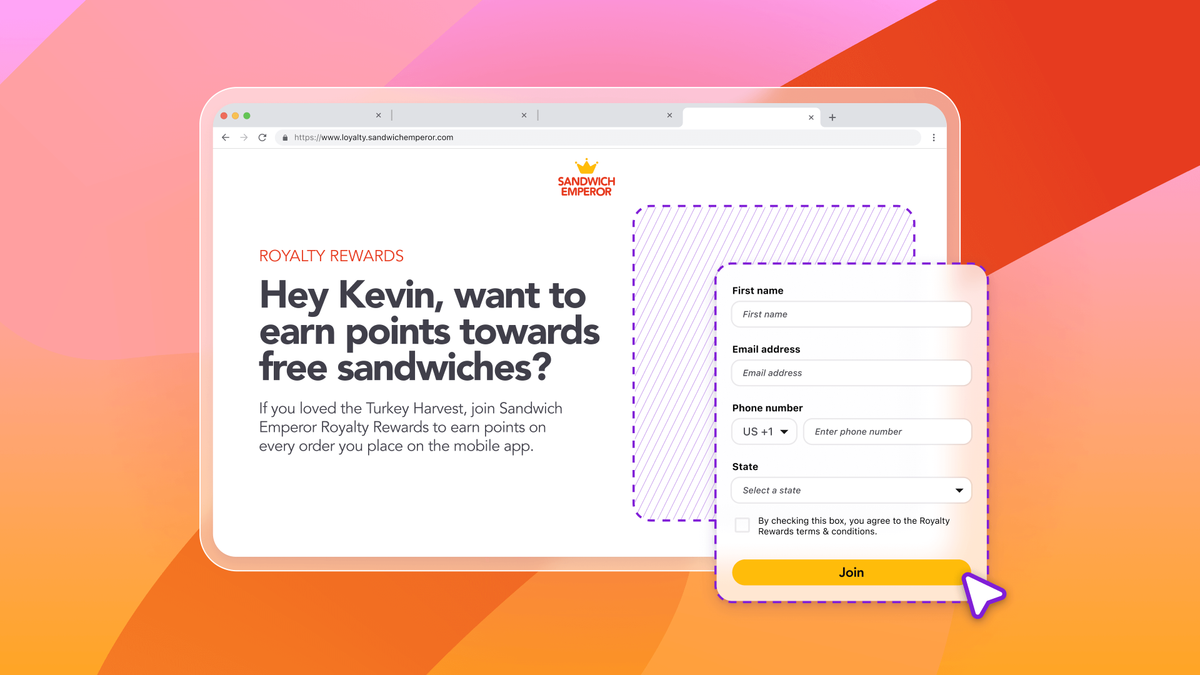
Landing pages made simple: How to build your first Braze Landing Page

Courtney Baum

AI decision making: How brands use intelligent automation to scale personalization and drive revenue
