There’s No One Mobile Experience: How Push Differs on Android and iOS
Published on July 12, 2017/Last edited on July 12, 2017/6 min read


Team Braze
Dear reader: This blog post made its original debut in Appboy’s Relate Magazine. Pocket its pearls of wisdom, and then for more information, check out our new Cross-Channel Engagement Difference Report!
These days, it’s common knowledge that the bulk of today’s mobile engagement takes place on platforms controlled by two dominant brands: Apple and Google. And while Apple’s iOS mobile operating system and Google’s Android mobile OS have plenty in common, they’re far from identical, and those differences can have a significant impact on marketers.
In order to serve more relevant and engaging push notifications, it’s imperative to know how users experience push notifications on both platform. So let’s review the big difference Android and iOS push notifications:
Default Opt-In vs. Opt-Out
Perhaps the most prominent difference between iOS push and Android push is who actually receives them.
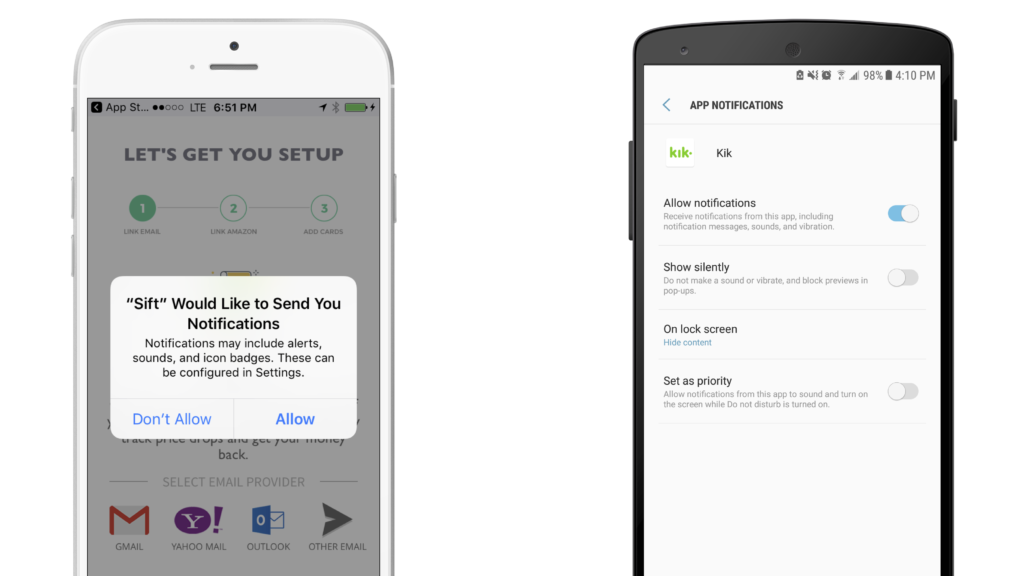
Opting in to push on iOS (left) and opting out of push on Android (right)
iOS is based on a push opt-in model, which means that iPhones and iPads don’t allow brands to send their app users notifications until those users affirmatively agree to receive them. When brands want the ability to send push, they can trigger a system prompt that asks users to agree to enable notifications. Apple’s approach to push permissioning gives users a lot of control over whether they receive notifications from the apps they download, and challenges brands to do more to sell their customers on the benefits of push—for instance, by using an in-app message to explain the benefits of opting in before triggering that system prompt, a strategy known as priming for push.
Android, on the other hand, automatically opts users in to receive notifications. When someone downloads an Android app, they’re informed that the app will be given certain permissions, including the ability to send push notification. If users don’t want to receive push notifications for whatever reason, they can opt out; however, doing so is a manual process, cutting down on the number of people who will choose to carry it out. This opt-out approach means that Android apps tend to have a far larger audience of push-enabled users they can reach via this channel, but because users don’t have the option of easily opting out right off the bat, sending irrelevant or too-frequent messages can nudge customers to tune out messages, or even uninstall apps completely.
User Experience is a Key Differentiator
When you look beyond push permissioning, it quickly becomes clear that the experience of receiving push on Android and iOS is just different. In particular, Android makes push notifications more accessible to user and keeps them accessible longer than iOS does.
On iOS, when a user receives a push notification while their phone isn’t being used, they can see the message on their lock screen—but when they unlock their screen, the message vanishes, visible only in the notification center, which requires an additional step to open. On Android, however, when a user unlocks their screen, the push notifications that appeared during their absence remain present and users have to take action to remove them from the screen, increasing the opportunities for users to notice and engage with messages you send through this channel. This Android tendency to make notifications more accessible for longer periods of time than with iOS also occurs in connection with device control centers—Android displays notifications there, while iOS doesn’t.
As marketers, it’s important to think through the impact of these types of differentiators on the user experience. For instance, when you’re sending real-time push notifications, or time-sensitive material, what will that experience be like for users with iPhones, as opposed to those with Android devices? Additionally, when analyzing metrics for success like direct push notification open rates and influenced open rates, it can be worthwhile to look at how pushes are performing based on the operating system their users are on, given these differences.
How Rich is Your Rich Push?
For a long time, push notifications were synonymous with quick, urgent messaging—in part because push initially didn’t support rich content like images. But while the launch of iOS 11 meant that both Apple and Android devices both support rich notifications, there are notable differences between support each offers.

Android got rich push first, but to a more limited degree—push notifications on Android can include images and sounds, but the story stops there. Apple, on the other hand, was later to the party, not adding rich notification support until 2016, but when it jumped on the bandwagon, it was in a big way: with iOS 11, brands can send users push notifications that include images, animated GIFs, sounds, video, and even app-like in-message experiences, like monitoring the location of an arriving vehicle within a rich push from a ridesharing app.
Rich push can have a big impact on either platform—adding an image to a message has been shown to increase conversions by 57%—but the possibilities are significantly different on iOS and Android. Understanding those differences and being thoughtful about how you deploy rich push to different audiences is key to getting the full benefit of the powerful tool.
The Difference in Push Notification Success
It’s not a surprise that the difference in push notification UX impacts how users interact with push notifications. There’s a distinct difference in behavior between Android and iOS users. For one, Android users direct open push notifications at more than four times the rate of iOS users, 8.2% versus 2%. Android comes out on top, too, when you include influenced opens—where a user takes action by opening your app after a receiving a push, but doesn’t actually tap the message—but the ratio is a lot closer, with open rates of 13.7% for Android push and 10.5% for iOS. Interestingly, iOS users open notifications much more quickly, within seven minutes, while Android users take nearly seven times that long at 48 minutes, likely reflecting the impact of differences in how the different platforms treat push.
Final thoughts
The truth is, one size doesn’t fit all. Your iOS strategy might include more push notifications over the long-term, but a user’s immediate reaction might mean you can be more precise with the timing. Your Android push outreach, on the other hand, might require a slow, steady feed of notifications, spread out over time.
Be thoughtful about how these different operating systems impact the experiences that your customers have when receiving push. Keep an eye on the results you’re seeing on each platform. Try different approaches and test the impact. And don’t lose sight of the customer experience on both Android and iOS. Do all that, and you’re well-positioned to make push a powerful part of your messaging to Apple obsessives and Android fans alike.
Releated Content
View the Blog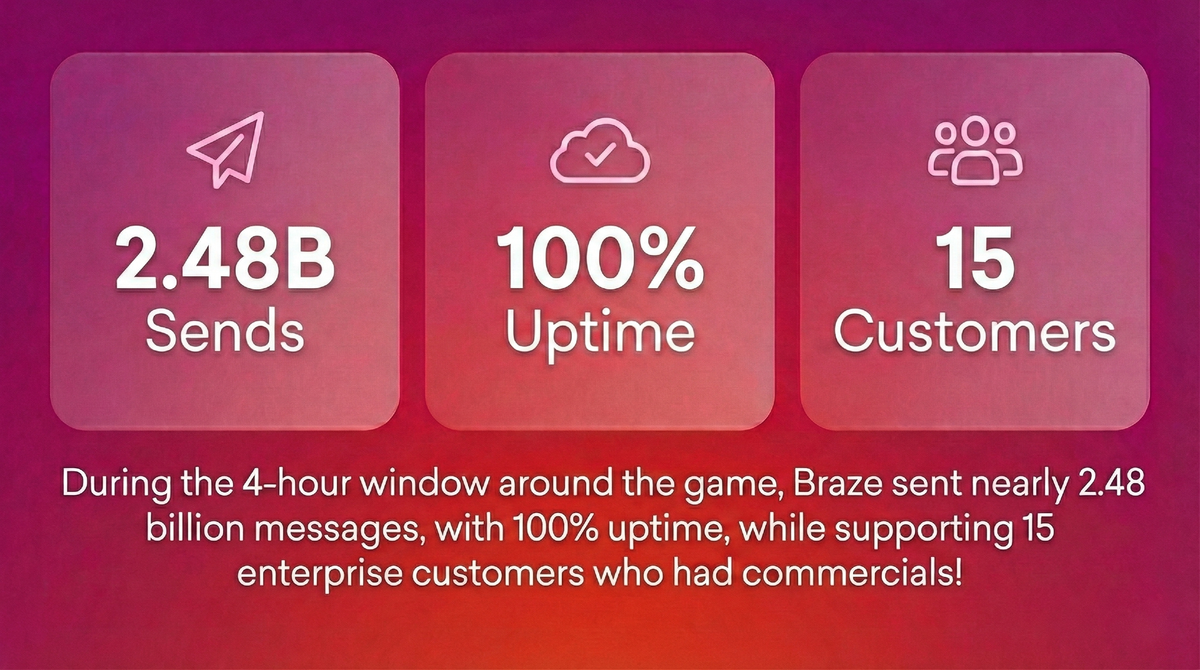
2.4+ billion sends, zero fumbles: How Braze supports leading brands during the big game

Jamie Doheny
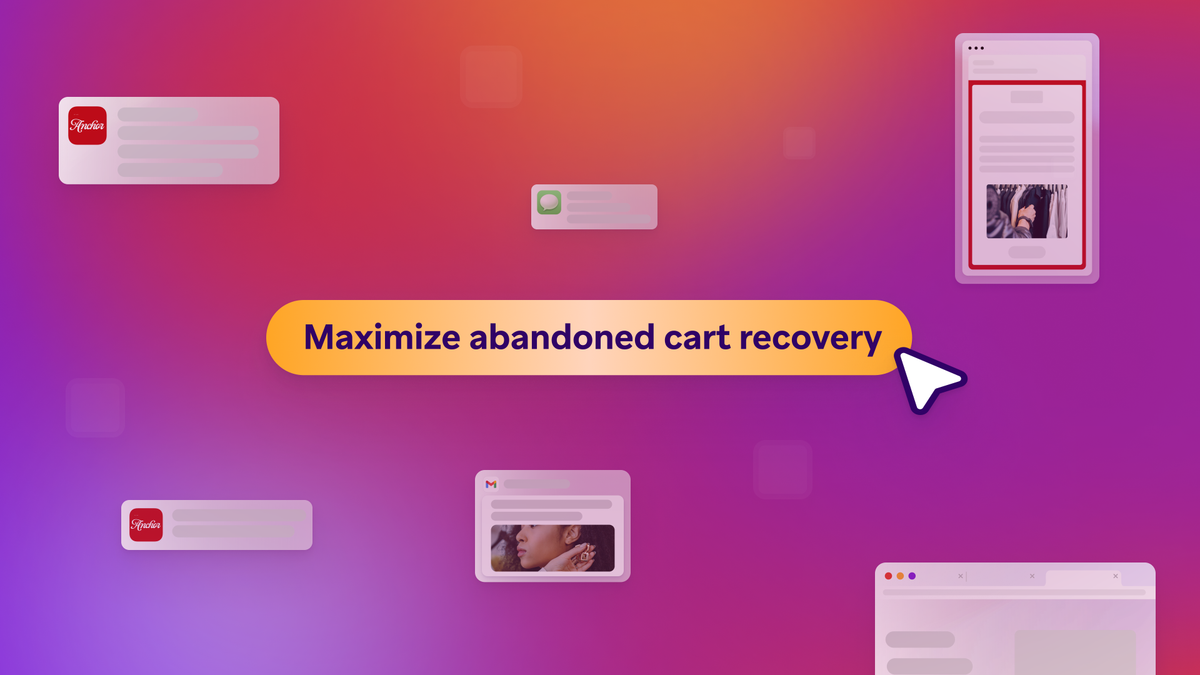
Beyond Predictions: Why Your Personalization Strategy Needs an AI Decisioning Agent

George Khachatryan

The OS and inbox as intermediary: How AI is (literally) rewriting customer engagement
