Using Email Subdomains Like A Pro
Published on November 15, 2017/Last edited on November 15, 2017/5 min read


Team Braze
When using email as a part of a customer engagement strategy, marketers all have the same goal, right? Getting their messages into customers’ inboxes. (Preferably Gmail’s elusive Primary tab, amiright?)
Email can be a tricky channel—just type “email marketing” into Google to see the plethora of blog posts, books, website, consultants, and more dedicated to helping marketers get those sought-after opens, clicks and conversions. The thing is, email has been around for nearly 50 years (😮), which has given ISPs, governments and other regulatory bodies plenty of time to implement some hard-to-navigate rules and regulations…which inevitably brings up the topic of email reputation.
Your email sender reputation is a major factor in determining whether or not the email you send is going to actually reach a user’s inbox. Ensuring you have a good email sender reputation involves a multitude of factors, including following IP warming rules, having a clean email list, and making sure you’re in compliance with legal regulations.
One aspect of email reputation that doesn’t get enough attention? Figuring out which domain you’re going to use to send your email. It’s an industry best practice to send from a subdomain, rather than your parent domain—but to understand how this can make your email marketing more effective, you first need to understand what a subdomain is and how it works.
WHAT’S A SUBDOMAIN?
A domain is unique, and identifies a specific website—for example braze.com. A subdomain is the ‘child’ of that parent domain, identified by a prefix that indicates that it’s a distinct subsection of the larger domain. Once you’ve decided on your subdomain, you can put anything before the @ symbol in your email addresses. So hello.braze.com can become laura@hello.braze.com, or even whatsup@hello.braze.com.
SO WHY WOULD I USE A SUBDOMAIN?
Subdomains have a separate reputation to parent
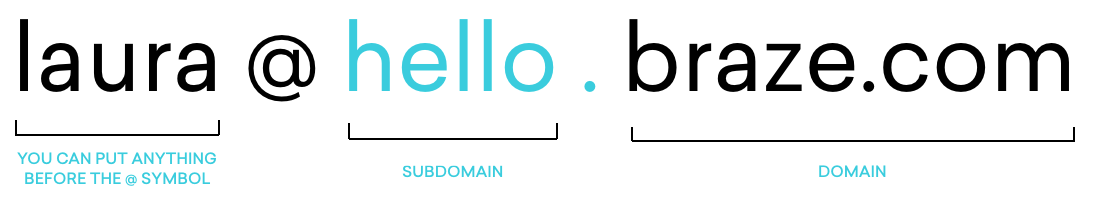
domains
In email marketing, reputation is king. The domain and subdomains that you send from are one of the factors that impact your reputation, and just like in real life, a parent (domain) has a separate reputation from its (subdomain) children. Okay, sure—but why is this helpful?
Let’s imagine that your business has two teams: one which handles transactional emails, and another which handles promotional and other marketing emails. Because people are particularly likely to engage with password resets and other transactional messages, the Transactional team’s emails see high levels of engagement, but your marketing team unfortunately is seeing the opposite.
If you sent both transactional and promotional emails from your main email domain, you don’t have any good way to ensure that those all important “order confirmation” emails and other transactional messages are reaching your customers’ inboxes, and aren’t affected by the poor engagement seen by your marketing emails. But if you use a subdomain for your marketing messages and a second subdomain for transactional emails, you can decouple the email reputations of those two different kinds of outreach, allowing you to ensure your transactional emails have no deliverability issues.
If something goes wrong: you’re protected
So—disaster—someone’s sent out an email campaign from your parent domain without including an option to unsubscribe and your company finds itself blacklisted by ISPs. That means that all company emails are now going straight into recipients’ spam folders, impacting the effectiveness of your email marketing in catastrophic ways.
Using subdomains to send all mass communication can help to mitigate the negative consequences of situations like this, by ensuring that if something does go wrong, your parent domain (and those all important company emails) are not affected. In a situation like the one above, if the email in question had been sent using a subdomain, only that specific subdomain would be blacklisted, allowing other emails send by your brand to go through and limiting the business impact of the error significantly.
To better understand your reputation
If you’re sending different types of email through one parent domain and things start to go wrong, it can sometimes be hard to identify why that is. Splitting out different types of email (for instance, marketing vs transactional) into subdomains can do a lot to give you better insight into the different results you’re seeing by simplifying the process of identifying which emails are struggling and why
Once you identify what the issue is (e.g. a high bounce rate) then you can make the necessary changes to your email program. If you’re seeing a high bounce rate, for instance, you might consider implementing better email validation when a user signs up, and running your email list through a email validation service. The faster you can pinpoint and address these issues, the faster you can optimize your email strategy, maximize your domain email reputation, and see the sorts of strong results that have a real business impact.
WHAT USING SUBDOMAINS LOOKS LIKE IN REAL LIFE
Wallapop uses subdomains to split out their communication between their standard marketing communication, and their communication with professional car dealerships. That creates a wall between the email reputations for each of these email channels, and ensures that ISPs will judge each on their own merits.
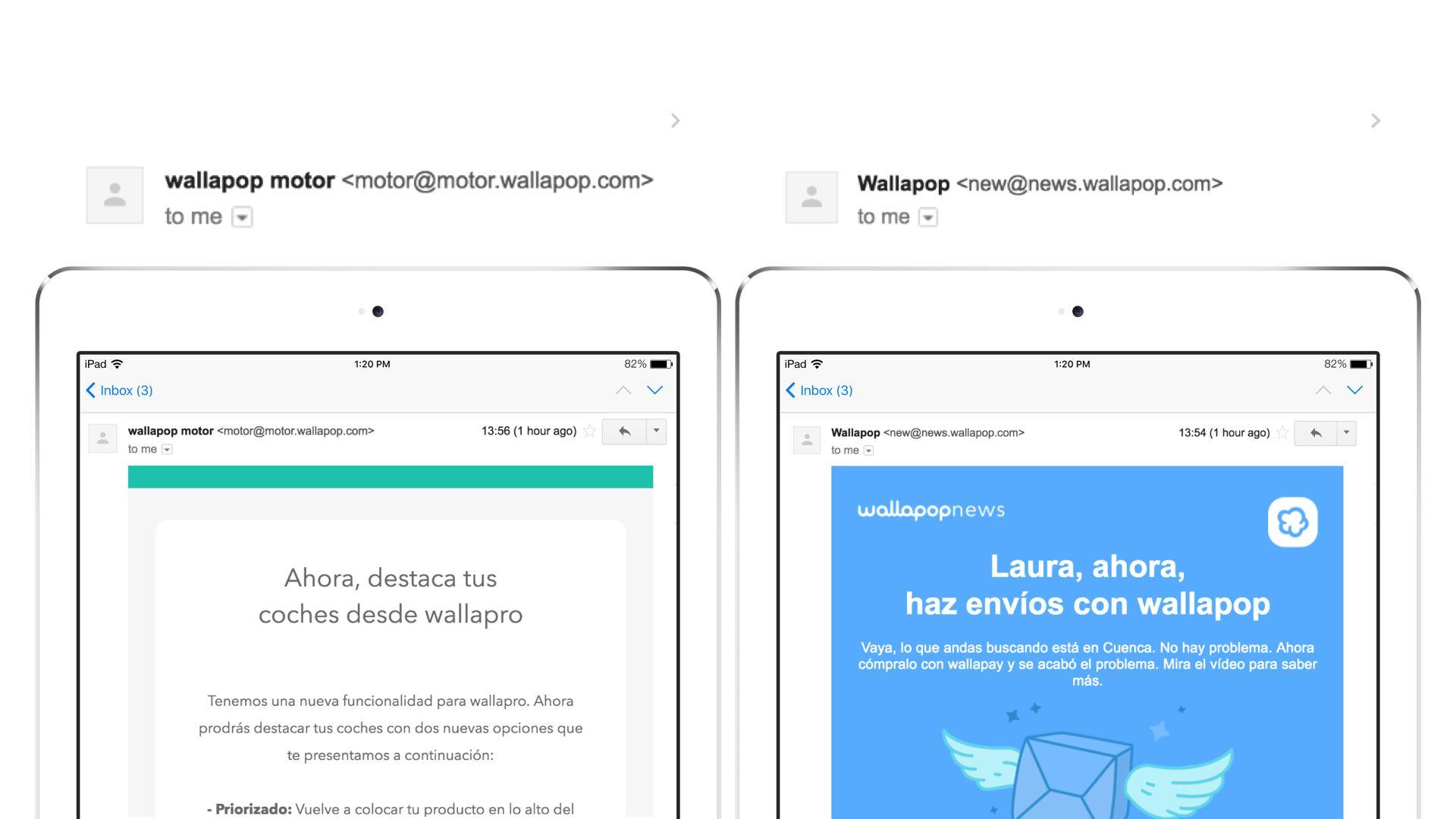
You can see something similar with Depop’s email subdomain strategy. The company takes advantage of two distinct email subdomains for their marketing and transactional emails to ensure that their transactional reputation isn’t negatively affected by their marketing outreach.
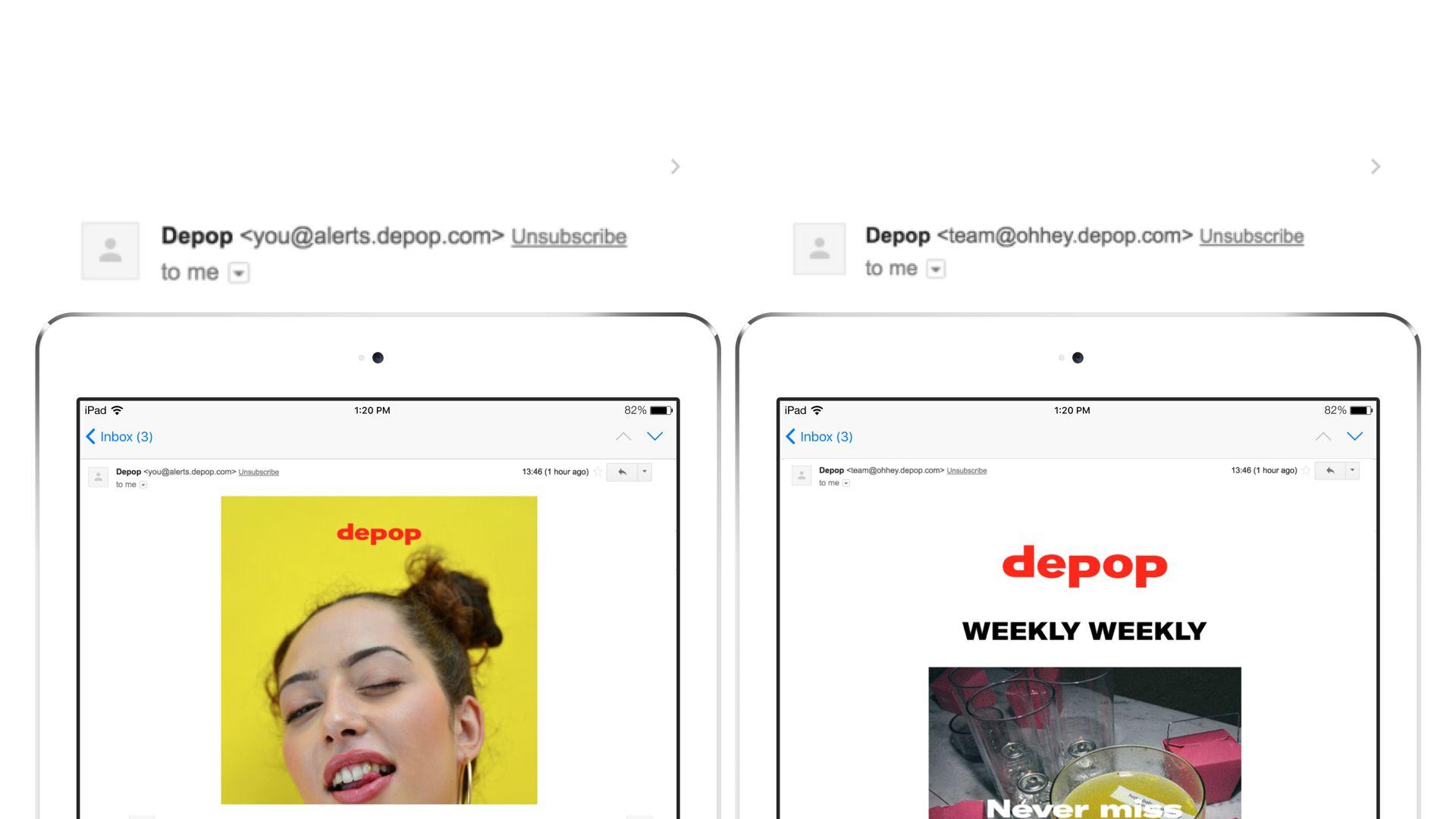
Final thoughts
Email can be a powerful tool for reaching and building relationships with your customer base—but only if your audience actually receives the messages that you send. So, when you’re starting to plan out your email marketing strategy for 2018, make subdomains a priority. Here’s to taking control of your email sender reputation!
Advice on preventing unsubscribes from Braze Director of Email Deliverability Andrew Barrett
Want to make the most of your email marketing? Read more email tips from Braze (formerly Appboy) in the Best Practices section in Academy.
Releated Content
View the Blog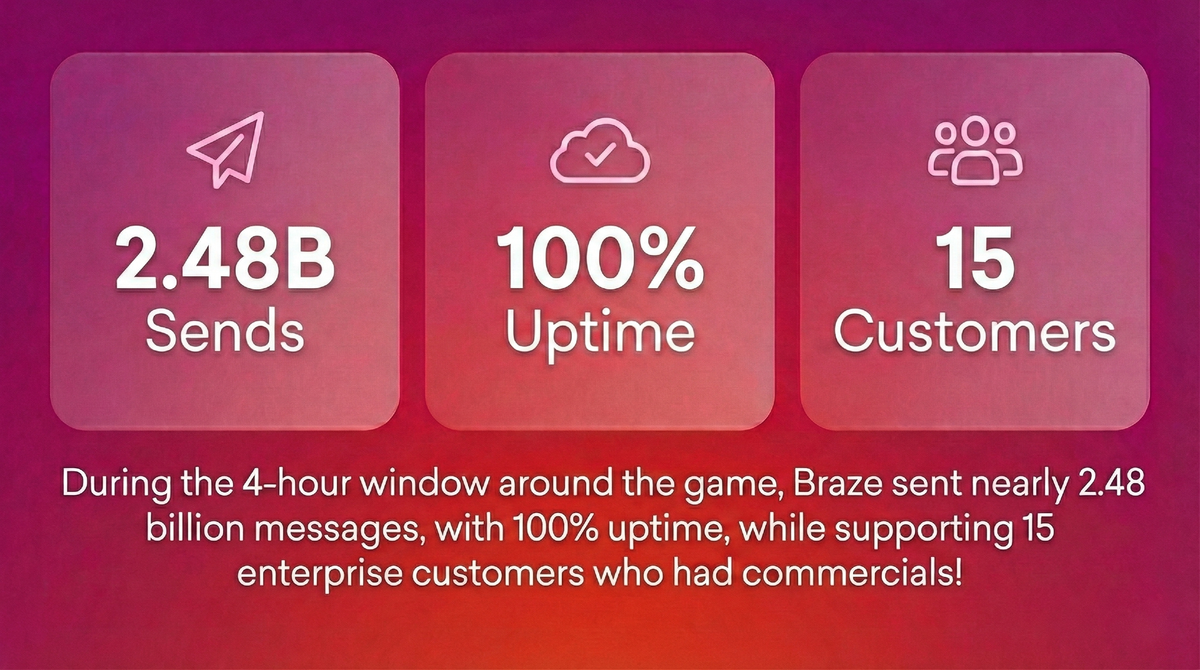
2.4+ billion sends, zero fumbles: How Braze supports leading brands during the big game

Jamie Doheny
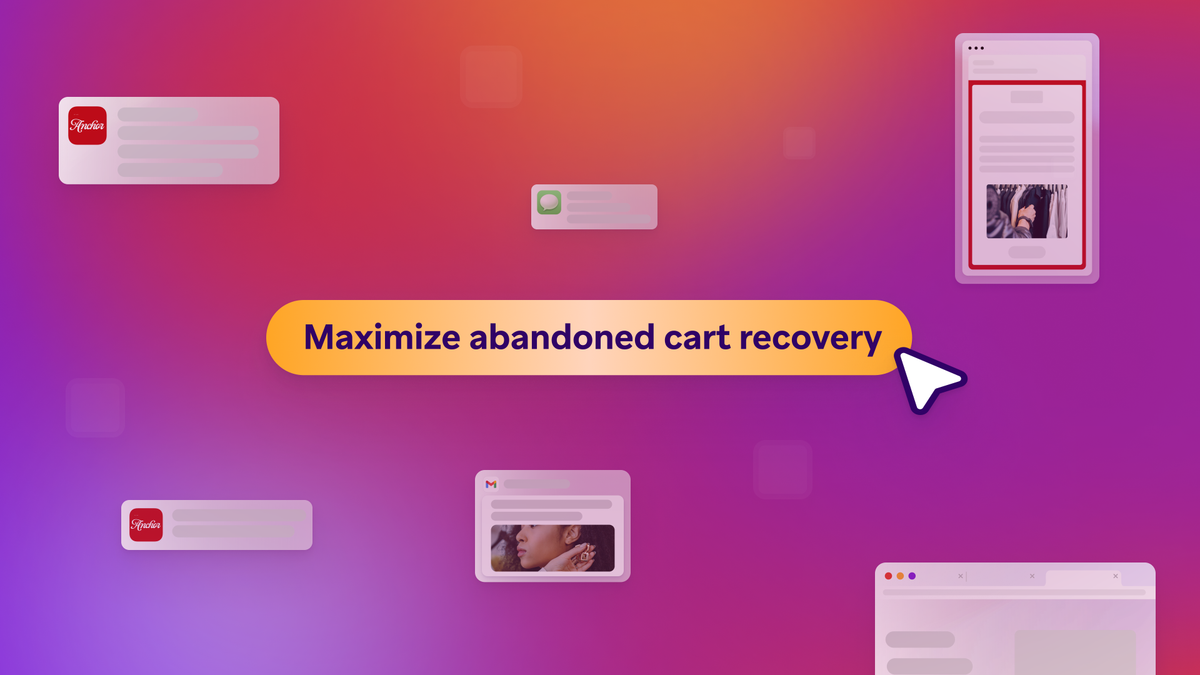
Beyond Predictions: Why Your Personalization Strategy Needs an AI Decisioning Agent

George Khachatryan

The OS and inbox as intermediary: How AI is (literally) rewriting customer engagement
